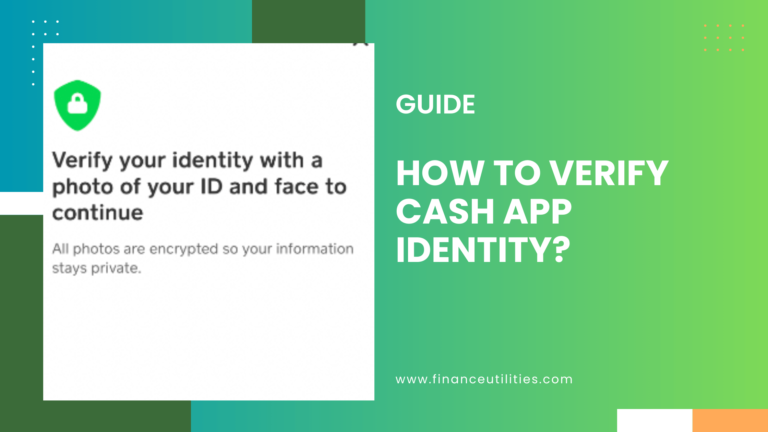Wanna learn how to unmerge cash app accounts? In this article, we will go through how to unmerge and have two separate Cash App accounts to send/ request money online, and split bills.
To Unmerge Cash App Accounts and Unlink: 1. Open Cash App 2. Click on the profile icon 3. Tap on the “Personal” button 4. Scroll down and select the “Phone Number” 5. Delete it from your account to unmerge your Cash App account made with that particular number 6. Delete the additional emails.

Now, let’s say that you have two cash app accounts merged into one. But if you wanna unmerge cash app accounts, follow the below procedure.
How to Unmerge Cash App accounts: Step-By-Step
Here’s how to Unmerge Cash App Accounts and Unlink 2 Cash App Accounts:
Step 1: Open Cash App
Step 2: Click on the profile icon
Step 3: Tap on the “Personal” button.
Step 4: Scroll down and select the “Phone Number” section.
Step 5: Delete the phone number from your account
Step 6: Delete any of the additional emails added last time when you merge your account.
As mentioned above, if you wanna avoid losing all your contact and transaction history from your old cash app account when merging with one, continue reading on.
Here are the steps to access your old Cash app account and not lose all data:
- Create a new Cash App account with the old login details. So, basically use the same contact number and email address that you have previously used to create your Cash app account.
- Next, activate the Cash app card and then link the old bank account to the new Cash app account.
- Go to the “Cash support” option and tap “Can’t Access Old Account”
- Next, Raise a request to the support team to merge your current account with the old account.
- The Cash app team will then contact you to confirm some more details.
- After your details are confirmed, they will merge both Cash app accounts.
However, this time, your new account (with no contacts and history) will merge your current account with the old account.
Hence, you recover your account without losing your data and contacts.
Can You Unmerge and have Two Cash App accounts?
Yes, you can unmerge your accounts and have 2 Cash App accounts.
However, the condition here is that you need to have to use two different email IDs and mobile phone numbers.
You also need to warrant and represent that you own the phone number or email id you registered with and all personal details entered during the sign-up process.
Note that you will need to provide correct and valid information about yourself while signing up for another account.
It’s no problem if the info and data are similar to another account of yours. Just don’t enter wrong or fake information to try and fool the platform. Chances are your account will not be approved or banned for worse.
How to merge two Cash App accounts?
If you wanna merge your account later on after unmerging them, below are the steps to follow to merge your two Cash App accounts.
- Open Cash App on your phone.
- Select the profile icon located at the top right corner of the screen.
- Click on the “Personal” tab.
- Scroll down and select “Add Phone Number” to merge your other Cash App account.
- Similarly, you can also merge your other Cash App account as well via adding your email.
What Happens After You Merge Two Cash App Accounts?
After you merge your two cash app accounts, one of them will stop working. You can also double-check your app to see which one is active and available to use!
When you lose access to your old Cash app, they allow their users to reactivate their old accounts and merge them with your new account.
If you can’t access your Cash app account then, simply create a new account and merge it to the old account. Most don’t bother themselves and create a new account with a new contact email and number.
But what if you have some money available in your old account? Of course, You will want to get your money back.
However, you will all your contact and transaction history with the old account will be lost. If you rather not face this issue, then follow the normal login issue troubleshooting to access your old Cash app account.
Conclusion:
If you follow the above steps and can’t unmerge your accounts, Contact the Cash App support team and explain your situation to them or let us know in the comments below.
We would also suggest you limit having a Cash App account to one or a maximum of two accounts just for the simplicity of managing your accounts.