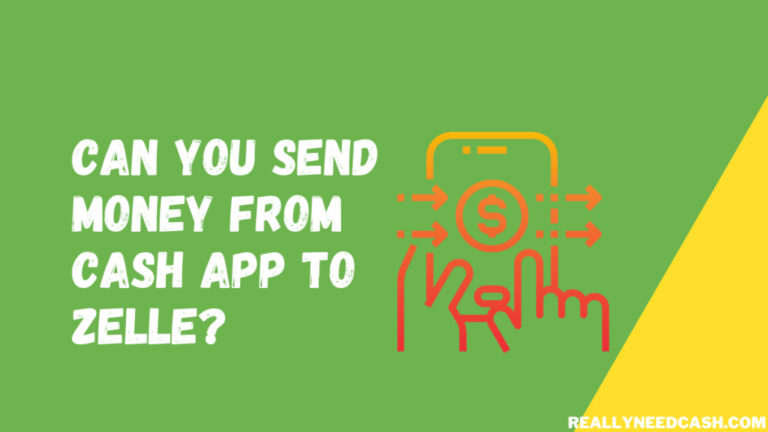Can you Reopen a Closed Cash App Account?
Yes, you can reopen a closed Cash App account. Contact Cash App Support via the app to reopen your Cash App account. Tap your profile icon < Support, and start a chat explaining your request. Follow up regularly, verify your identity if needed, and wait for a response, which takes up to 30 days.

Steps to Reopen Your Cash App Account
1. Contact Cash App Support
- Open the Cash App on your device.
- Tap on your profile icon in the top right corner.
- Select Support and then tap on Start a Chat.
- Type out a message to Cash App support explaining what happened and why you don’t think your account should be banned. Then cross your fingers and hope they agree to unban it.
Clearly state that you wish to reopen your closed account, providing all necessary details.
2. Follow Up:
After your initial request, maintain regular communication with Cash App support.
Being polite yet persistent can help expedite the process.
3. Verification Process:
Be prepared to verify your identity and provide any additional information requested by support.
4. Wait for a Response:
The review process may take up to 30 days. If approved, you will receive confirmation and instructions to reactivate your account.
Why Did Cash App Close Your Account?
Here are the reasons why Cash App may close your account:
1. Suspicious Activity
If you engage in unusual transactions or send/receive large amounts of money, it may raise red flags.
2. Violation of Terms of Service
Using the app for illegal activities, like fraud or money laundering, can lead to account closure.
Below are some activities that constitute a violation of Cash App policies.
Most of them are pretty obvious.
- Fraud or Privacy Scam – Carrying out any fraud with your Cash App account can get your account banned (as should be expected).
- Age – You need to be 18 years or older to create an account on Cash App.
- Citizenship – Only U.S. citizens are allowed to sign up and use Cash App to send and receive money. Any account created outside of the US is likely to be banned.
- Identity Verification – Failure to verify your identity after multiple transactions could also result in an account ban. Cash App requires all users to upload an original photo ID proof and the last four digits of their SSN.
- Several Unsuccessful Login Attempts – Cash App may flag your account due to multiple attempts to log into your Cash App account.
3. Fraudulent Activity
Any detected fraudulent behavior, such as chargebacks, can result in your account being closed.
4. User-Initiated Closure
You might have closed your account intentionally or accidentally.
5. Inaccurate Information
Providing false identification or information during signup can cause your account to be closed.
6. Repeated Mistakes
Frequent errors in transactions, like sending money to the wrong person, may also trigger closure.
Cash App can decide to close an account due to a number of reasons including at their own discretion (aka because they want to).
Like I said before, typically Cash App support won’t tell you why your account was closed or banned.
7. Banned For Gambling
According to Cash App’s terms, any unlawful internet gambling could get your account closed.
So if you’re using your Cash App to put money on the big game, you’re also “betting” that Cash App won’t close your account.
Unfortunately, many people lose that bet.
What Happens if a Cash App Account is Closed?
If your Cash App account is closed/banned, you should be able to still log in.
But
You WON’T be able to actually do anything with your account (like send/receive money) and your Cash App card won’t work.
After logging in…
The first thing you should do is contact support to see if you can somehow convince them to at least tell you why your account was banned and if they can do anything to get your account back.
In general, they won’t be able to do either and most of the responses they give you will be automated or copied/pasted.
Assuming you can’t get your account back and you have direct deposits set up, you’ll want to turn those off ASAP.
In fact…
I STRONGLY suggest NOT using Cash App for any direct deposits they can and do ban accounts, and having to change your direct deposits around all the time is a pain.
Instead, I recommend using something like Chime for direct deposits.
You can EASILY use Chime with Cash App and you won’t have nearly as much of a headache if your Cash App account gets banned again.
At least you CAN withdraw your funds from Cash App.
If your account is banned, you’ll be given an opportunity to transfer funds out of your account and to sell any bitcoin you may have purchased.
But it’s still a HUGE pain.
Then you can set up a new Cash App account (if you want). In the mean time features like Roundup, boost and others will be not available.
Can You Get Your Money Back if Cash App Closes Your Account?
Yes, you can get your money back if Cash App closes your account. Cash App will return any remaining funds to you, but this process may take some time for verification. Pending direct deposits will also be returned to the originator within 3-5 business days.
You can also sell any Bitcoin you’ve purchased and withdraw those funds as well.
If Cash App Closes Your Account, Can You Reopen Another?
Yes, you can create a new account after your previous one is banned.
In the case Cash App closes your account, you might be thinking about opening a new one.
While you can technically create a new account using a different email or phone number, it’s generally not a good idea.
This could violate Cash App’s policies and might result in both accounts being banned.
Instead, it’s better to reach out to Cash App support directly to sort out the issue with your original account. This way, you can keep your transaction history and any linked funds intact.
How to Open Another Cash App Account
To open another Cash App account if your first one gets banned:
- Step 1: Open Cash App. If you’re still logged in to the Cash App account that was banned/closed, you’ll need to log out of it.
- Step 2: Click on your profile icon in the top right corner.
- Step 3: Scroll down and tap on the SignOut option
- Step 4: You’ll be redirected to the Sign In page once you sign out of the current account. Use a different email address or phone number to sign into your account. This will take you through the process of setting up a new account.
Keep in mind…
You CAN use your previous bank/debit card information when setting up a new Cash App (in most cases).
The only real difference is you’ll be using a new email address or phone number to sign into your account.
Can Cash App support tell me why my account was closed?
Unfortunately, it appears that Cash App may not provide a specific reason when they close an account. Users have reported receiving generic messages about violating the terms of service but without any specific details about what the violation was.
Some users speculate that it could be due to suspicious activity, such as frequent large transactions, transactions involving Bitcoin, or transactions that could be interpreted as being for business purposes without having a business account.