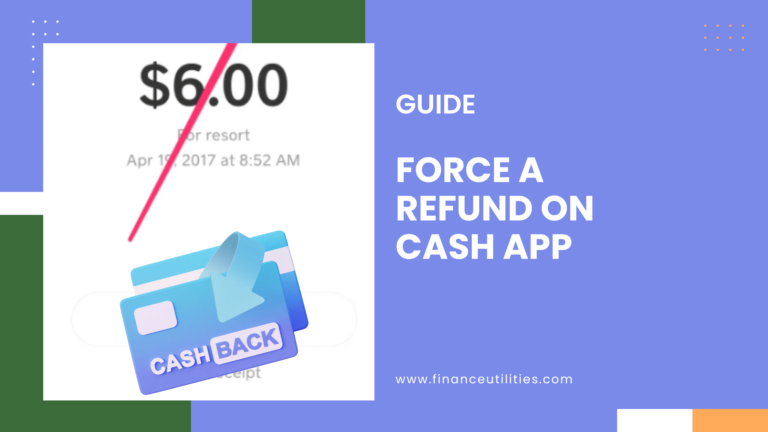In the case that your card is expired or have some issues with it, you can always edit or replace your card on Cash App.
You can use Visa, MasterCard, and American Express cards to make Cash App payments.
Yes, to change debit card on Cash App: 1. Open Cash app 2. Tap the My Cash 3. Select the debit card with the item labeled “Debit Card xxxx” to remove 4. Tap “Replace Card” and Fill in the new card’s information to update.
Can you Change Card on Cash App?
Yes, You can change your card and edit your payment method at any time before you complete your payment. Tap on the card shown at the bottom of the Cash App payment screen to change it. Otherwise, Cash App will charge the entire cost of the payment to your preferred method.
It is essential and indeed very crucial to change your card for many of the reasons given above and also if your registered card is missing or stolen.
So how to change your card on the cash app? Changing cards on Cash app is quite simple and easy; below is shown how to change your card on Cash App depending on if your card is a credit or debit card.
Here’s how to add a debit or credit card to your Cash App account.
How to Change Credit Card in Cash App?
Follow the steps given below to change your credit card in Cash App.
- Open Cash App on your Phone.
- Visit the My Cash tab.
- Tap on your credit card.
- If you wanna unlink your debit card, under “Bank Accounts,” find the item labeled “Credit Card xxxx” and tap the three dots in the upper right corner to replace it.
- Tap “Replace Card” to replace it with a new credit card.
- Enter in your new card’s information. Once entered, tap “Add Card” and the new card will replace the old one on your Cash App account.
How to Change Debit Card on Cash App: Tutorials
Here’s How to change a card on Cash App:
Step 1: Open Cash App on your phone (Android or iOS)
Step 2: Go to the “My Cash” tab located in the bottom left corner.
Step 3: Tap on the debit card.
Step 4: Under “Bank Accounts” find the item labeled “Debit card XXX”
Step 5: Click on the three dots located in the upper right corner.
Step 6: To replace your debit card, tap “Replace Card”.
Step 7: Fill in the card information of the new card and tap “Add Card.”
Step 8: Once added, The new debit card will be added to your Cash App account.
How to Remove a Card or Bank Account on Cash App?
To change a bank account or remove your card, follow the below steps:
- Open the Cash App on your iPhone or Android
- Go to the “My Cash” tab
- Under “Bank Accounts,” find the item labeled “Account xxx” and click on the three dots in the upper right corner.
- To remove the bank account, tap “Remove Bank” to unlink the account from your Cash App profile altogether. If you are looking to remove your card, tap “Remove Card”.
- Simply follow the on-screen instructions to remove your account.
How to link your Credit or debit on Cash App?
If you haven’t linked your card in the first case, here are the steps to do so:
- Open the Cash App
- Go to “My Cash” located in the lower-left corner.
- Under the options for the “Cash and Bitcoin” section, click on the “+ Add Bank” option.
- To add a credit or a debit card, enter your card information in the pop-up screen, and click on “Add Card” to your account.
How to link a bank account if you don’t have a credit or debit card?
If you don’t yet have a debit or credit card, in the “+ Add Bank” section.
Add your bank account, simply choose your bank from the list of banks and enter your online banking username and password to link your bank account on Cash App.
Note: Cash App will charge a 3% fee for sending money using a credit card.
Why Should you Change Debit Card on Cash App?
You may wanna change your card if:
- Your card is associated with another Cash App account, and you’re not logging in with that particular account.
- Your card was associated with a Cash App account that has since been closed or suspended.
- You’ve linked the card to a Cash App account, but have not yet verified it or maybe the card has just expired.
Whatever the reason may be, Learn below how to change your credit or debit cards on Cash App and your connected bank account in a few simple steps.
Cash App a peer-to-peer payment app allows to transfer money between family and friends easily in a matter of seconds. To use the features in sending and receiving funds, it is required to add a credit or debit card to link your account.
In the case that you wanna change your credit or debit card linked to your account either due to that your card has expired, switching accounts or using another card if it runs out of balance, you can do so in a few simple steps.
Conclusion:
Learn how to change credit card or debit card on cash app. To change your card on Cash App, you first have to unlink or remove the card you don’t want from your account first, and then add your new card.
The steps for Unlinking a bank account and removing a debit or credit card are quite similar except in the last few steps.
Cash App allow credit, debit and network branded (e.g. American Express, Discover, MasterCard, Visa) cards that are registered under your name to be added to Cash App.
Sometimes Cards may be declined by the card issuer or Cash App for funds availability or fraud prevention reasons.
If you have any queries, let us know in the comments below!