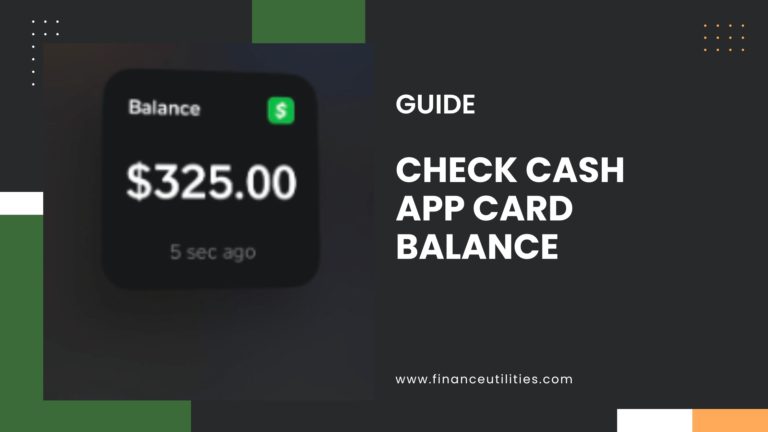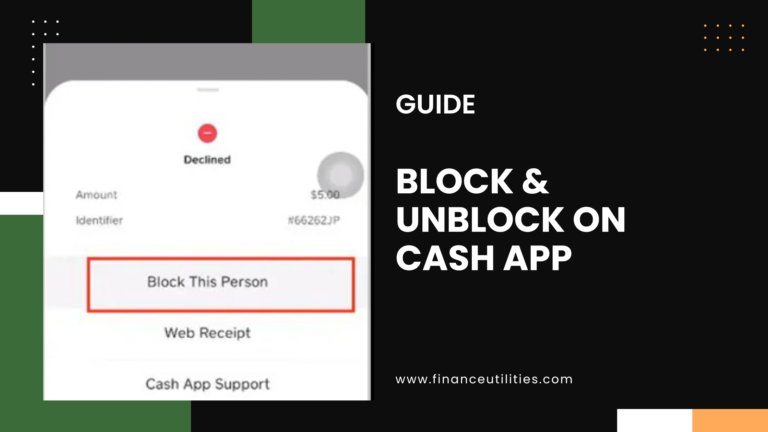Cash App and Zelle are both popular payment apps widely used in the US. But both don’t have the option to send money to other payment services.
Yes, you can Send Money from Zelle to Cash App and Cash App to Zelle and vice-versa indirectly in multi-step process — use Zelle transfer and send the money to your US bank account linked to your Cash App and then add money from your bank account to your Cash App balance.
Let’s get straight to the point: There is no direct “SEND” button to transfer money from Cash App to Zelle. However, you can go around it and move your funds between the two payment apps.
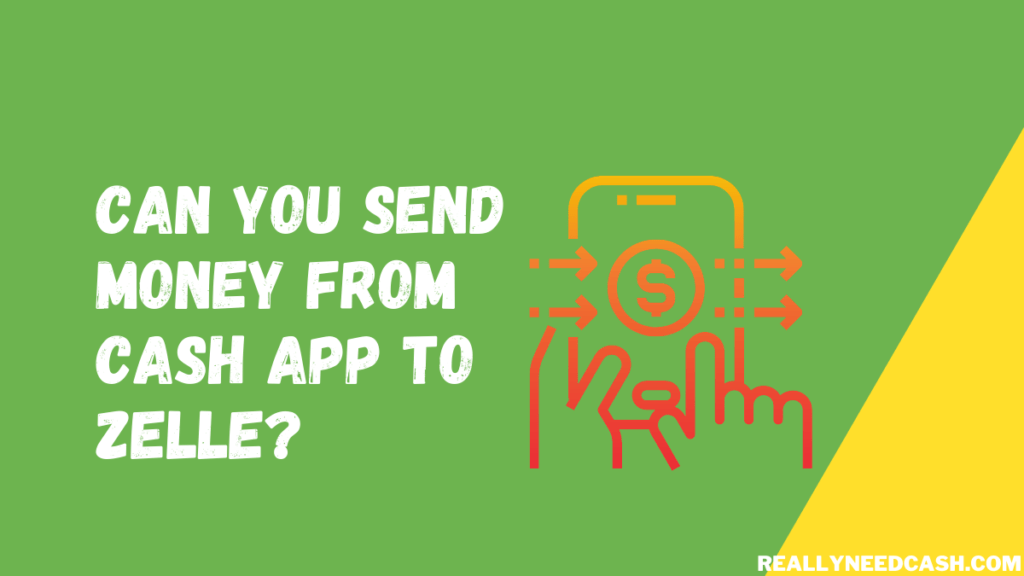
Can I send money from Cash app to Zelle?
Yes, you can send money from Cash App to Zelle in an indirect way by transferring the cash from the cash application to your bank account. Once transferred, you can then add money to Zelle directly from your bank account.
You first need to withdraw your Cash App balance to your bank account and then use the funds from your Zelle account (bank account). For this to work, your Cash App and Zelle must have the same bank account.
Unlike Cash App, Zelle does not allow you to keep a balance in your account with them, and any funds you receive from Zelle are directly transferred to your banking account.
It means Zelle withdraws the money from your balance to your bank account and once the funds are credited to your bank account, you can add the money to your cash app balance via your bank account.
So, I guess in a roundabout kind of way, you can send the cash app to Zelle, but it’s a multi-step process with no direct from the cash app to Zelle.
Can I send money from Zelle to Cash app?
You can send money to people who don’t have a Zelle account.
However as mentioned above, that doesn’t mean that you can send money to other payment services. To answer your question: Yes, you can but with a multi-step process.
Zelle requires only one party to have a Zelle account to transfer money and doesn’t require both parties to have a Zelle account.
If your bank does support Zelle transfer, you can just send money to anyone with any US bank account. Your friends who use Cash App must have a bank account too and make a direct deposit in their bank account using Zelle.
On the flip side, for users that don’t have a Zelle account, you can still send money only to people who have an account but not directly to the bank account.
However, you can download the Zelle app and link it to your bank account and move the money for free.
In the case that your bank doesn’t support Zelle, simply install the app and link your Visa or MasterCard debit card ( again, your debit card and not the credit cards). The problem with this method is that it is limited to just $500 a week to be able to send money.
So, if they sent the payment to your phone number, it means you had a registered account with that number with Zelle for another bank account and it has nothing to do with your Cash app account.
Receive money from Cash App to Zelle
You will get a text from Zelle with instructions, at that phone # SMS, or maybe by email or in your Zelle app if you already had a registered account with that phone with Zelle.
Again, it has nothing to do with Cash App, maybe try contacting Zelle support or ask at the Zelle sub if you encounter any trouble.
What is Zelle and Cash App?
They both are mobile payment application that allows peer-to-peer (P2P) money transfers and simplify the process of payment and make it easier to move money without handling cash or visiting the bank.
Zelle was developed by 30+ major U.S. banks and has a standalone app integrated within the mobile banking apps of major participating banks – Bank of America, Chase, Citi, and Wells Fargo.
Hence, if you are a consumer of any of the participating banks, users can start using Zelle right away.
Conclusion:
You can receive money on Cash App no matter which banking service you have and the same goes for Zelle, all you need is the Zelle app which facilitates money transfers between US bank users.
So, a quick recap, you first need to send money from Zelle to your Bank account, and once the funds are credited to your bank. Follow the steps to add money to your cash app balance by transferring it from your bank.
Have you tried the above method? How was your experience? Let us know in the comments section below.