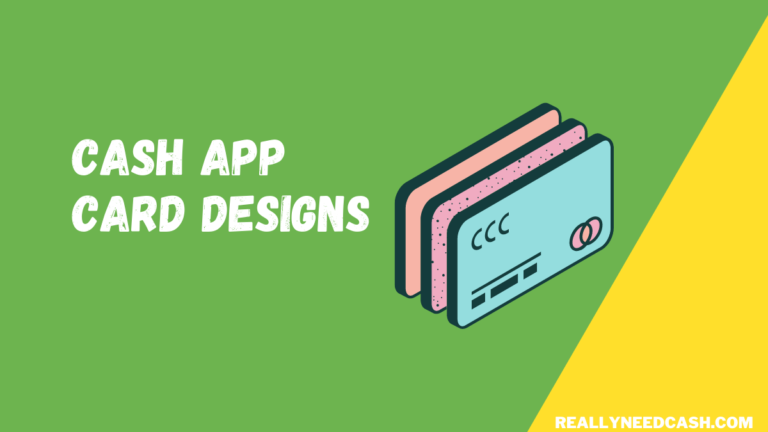Can You Mobile Deposit A Check on Cash App?
Yes, you can Mobile deposit a check on Cash App. Open the app < Banking tab. Select “Deposit Check,” < enter the check amount, and take clear photos of the front and back of the check. Submit the check for review, and funds typically appear within 1-3 business days.
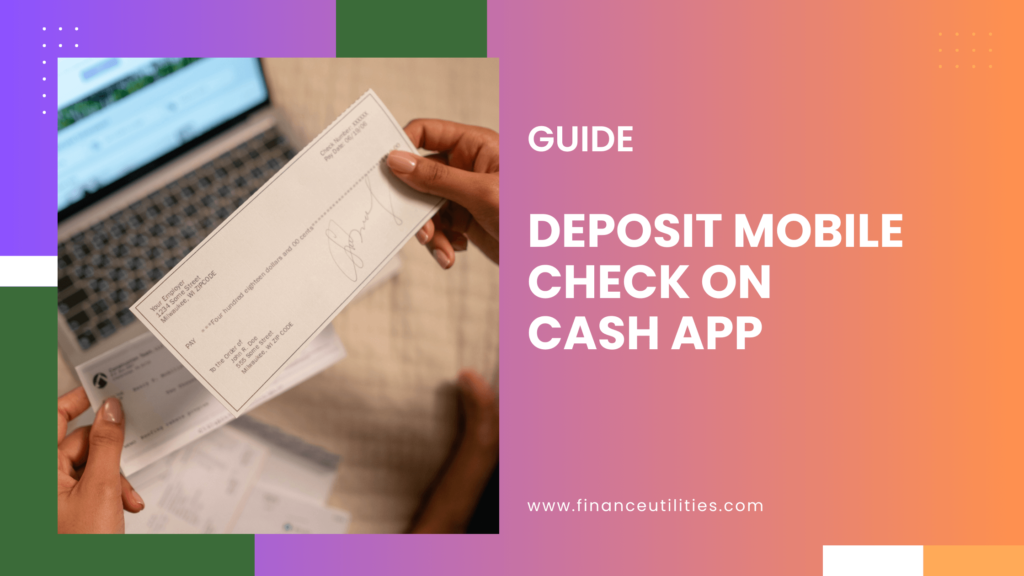
Eligibility Criteria for Cashing Checks on Cash App
To cash a check using Cash App, make sure it meets the following eligibility criteria:
- Check Ownership: The check must be made out to you or jointly to you and another person.
- U.S. Bank Issued: It must be from a U.S. bank or financial institution.
- Payable in U.S. Dollars: Denominated in U.S. dollars.
- Properly Signed: By the issuer.
- Maximum Amount: The check cannot exceed the maximum limit set for your account’s Mobile Check Capture (typically $3,500).
- Submission Limits: It must fall within your account’s daily, weekly, or monthly check submission limits.
- Date Requirement: It cannot be dated more than 90 days before submission.
- Not Previously Processed: Must not have been deposited or cashed before.
- Clear and Legible: All details on the check must be clear and easy to read.
How to Deposit a Check on Cash App?
- Open Cash App: Launch the app on your mobile device.
- Tap on Your Balance: Find and tap the balance button on the home screen.
- Select “Checks”: Scroll down to locate the “Checks” option under “More ways to add money.
- Enter the Check Amount: Input the exact amount written on the check.
- Take Photos of the Check: Capture clear images of both the front and back of the check, ensuring all details are legible.
- Submit the Check: Once you’ve confirmed that everything is correct, tap “Submit.”
If things are done correctly, the funds will be added to your Cash App balance within 4 business days.
Why Can’t I Deposit a Check on Cash App?
1. Feature Not Available
The check deposit feature is not available for all users. Sometimes, Cash App gradually rolls out this feature, so you may not see it if it hasn’t been enabled for your account.
Wait or contact support to ask for any solutions.
2. Unverified Account
If your Cash App account is not verified, you may face limitations, including the inability to deposit checks.
To verify your Cash App account:
- Step 1: Open Cash App on your Android or iOS device and log in to your account.
- Step 2: Tap on your balance in the bottom left corner of Cash App.
- Step 3: Scroll down and tap on the option to verify your account.
- Step 4: Enter the required information and then tap on “Submit” when you are finished.
- Step 5: You will then be asked to take a photo of your valid form of identification. Once you have done this, your account will be verified, and typically your limits will be increased.
It will give access to features like Round Ups, Buy and Sell Stocks among others.
3. Check Requirements Not Met:
The check must meet specific criteria:
- It must be made out to you or jointly with another person.
- The check should be from a U.S. bank and payable in U.S. dollars.
- It must be properly endorsed and not previously deposited.
4. Technical Issues
Sometimes, technical errors can prevent check deposits.
Check if you have a stable internet connection and that your app is updated to the latest version.
5. Check Date Issues
The check cannot be dated more than 90 days prior to the date of deposit.
If it is, Cash App will not accept it. So, try to cash it as soon as you get it.
Steps to Take a Clear Photo of Your Check
- Open Cash App: Go to the “Deposit Check” option.
- Prepare Your Check: Make sure the check is properly signed and dated. Place it on a flat, dark surface to enhance contrast.
- Check Lighting: Use good lighting to avoid shadows or glare. Natural light works best but avoid direct sunlight.
- Align the Check: Position the check within the frame shown on your screen and this is important that you make sure all four corners are visible.
- Capture the Front: Tap the button to take a photo of the front of the check with all the details clear and legible.
- Capture the Back: Follow the same process for the back of the check.
- Review Photos: After taking both photos, double-check that they are clear and meet Cash App’s requirements.
- Submit Your Check: Submit your deposit for review.
Does Cash App Deposit Checks Instantly?
No, Cash App does not deposit checks instantly. When you deposit a check using Cash App, the funds typically take 1 to 3 business days to clear.
Some checks, like U.S. Treasury checks, may be available within one business day.
- Processing Time: Most checks take 1-3 business days to clear.
- Immediate Availability: U.S. Treasury checks may clear faster, often within 1 business day.
- Business Days: Deposits made after 4 PM Pacific Time are processed the next business day.
Are There Fees When Depositing a Check with Cash App?
No, there are no fees for depositing a check on Cash App. You can deposit checks without incurring any charges.
But fees may apply depending on how you use the funds afterward.
For instance, if you choose to cash out instantly to your bank account, a fee of 0.5% to 1.75% will apply, with a minimum charge of $0.25. Always review your options carefully to avoid unexpected costs.
But just for cashing the check, there are no fees.
Are There Limits for Depositing Checks with Cash App?
Cash App has some limits for depositing checks.
You can deposit up to $3,500 per check and up to 5 checks totaling $7,500 per month. If a check is declined, it counts toward your monthly limit of 5 checks.
How Long Does it Take for a Check Deposit to Clear with Cash App?
If you make a mobile check deposit using Cash App before 7 PM on Monday-Friday, the money should be available in your Cash App account within 4 business days.
What If You Have Problems Depositing a Physical Check Using Cash App?
The mobile check functionality is still somewhat buggy, according to some users.
This isn’t much of a surprise since Cash App hasn’t yet expanded the service to everyone.
If you are wanting to cash a check online instantly using Cash App and have issues, you can always try to contact support to see if they can help.
How to Contact Cash App Support if You Have Problems
Like with any issue, the first thing you should do is contact Cash App customer support.
The easiest way to do this is from within Cash App itself.
Within App:
- Tap on your profile icon in the top right corner of Cash App.
- Scroll down and then tap on “Support”.
- You can try searching for an answer to your question but since mobile check depositing is a new feature, it is unlikely you will find much help. Instead, scroll down and tap on “Chat with support”. Type out your question or issue that you are having and a Cash App representative will help you as soon as they can (though it may take several hours to get a response).
Call Cash App Support
If you are unable to find an answer to your question or you are having trouble depositing a check using Cash App, you can always reach out to customer support by phone.
The phone number for Cash App customer support is 1 (800) 969-1940.
When you call Cash App customer support, you will likely be asked to verify your identity by providing some personal information.
Once your identity has been verified, a customer support representative will be able to help you with your issue.
How to Endorse a Check for Deposit Using Cash App
Before you can mobile deposit a check using Cash App, you have to make sure you properly endorse the check you’re trying to deposit.
This is how to endorse the check:
- Sign your name on the back of the check above the endorsement line.
- Write “For Deposit Only” beneath your signature.
- Date the check and write today’s date.
- Make sure the amount of the check is legible.
- Take a picture of both sides of the endorsed check with your smartphone.
Once you have endorsed the check, you can follow the steps above to use the mobile check deposit feature using Cash App.
Mobile Check Cashing Apps
1. Cash App
- Deposit checks directly into your Cash App balance.
- User-friendly interface for easy navigation.
- Funds are typically available within 1-3 business days.
- No fees for check deposits.
2. Chime
- Instant check deposits into your Chime spending account.
- No hidden fees and transparent banking.
- Funds are usually available within minutes.
- Early direct deposit feature for quicker access to paychecks.
3. Varo Money
- Convenient check cashing directly into your Varo bank account.
- Funds are available for immediate use.
- Fee-free banking with innovative financial tools.
- Intuitive app design for seamless user experience.
4. Green Dot
- Deposit checks onto your Green Dot prepaid debit card.
- Quick access to funds for purchases or withdrawals.
- Secure and reliable mobile banking solution.
- User-friendly app interface.
5. Dave
- Cash checks directly through the app with a simple process.
- Access to small cash advances if needed.
- No overdraft fees and transparent pricing.
- Budgeting tools to help manage finances effectively.
6. Brink’s Money Prepaid
- Easy check deposits via the Brink’s Money app.
- Quick access to funds on your prepaid card.
- Secure transactions with advanced security features.
7. RushCard
- Convenient check deposits onto your RushCard prepaid debit card.
- Fast access to cash when you need it most.
- Innovative financial solutions tailored for users.
- Simple app navigation for easy transactions.