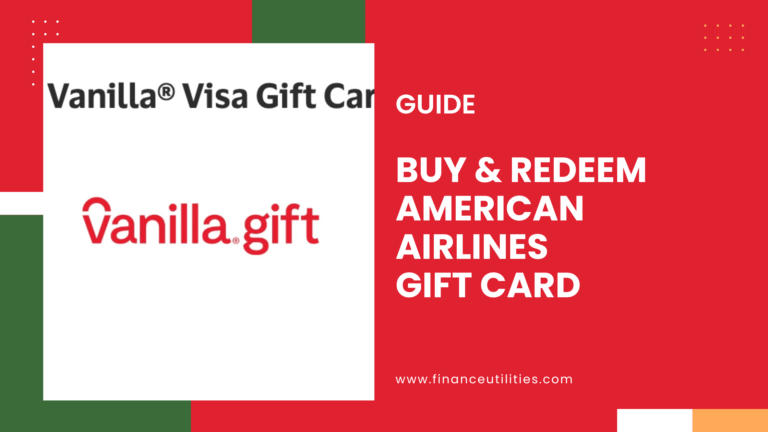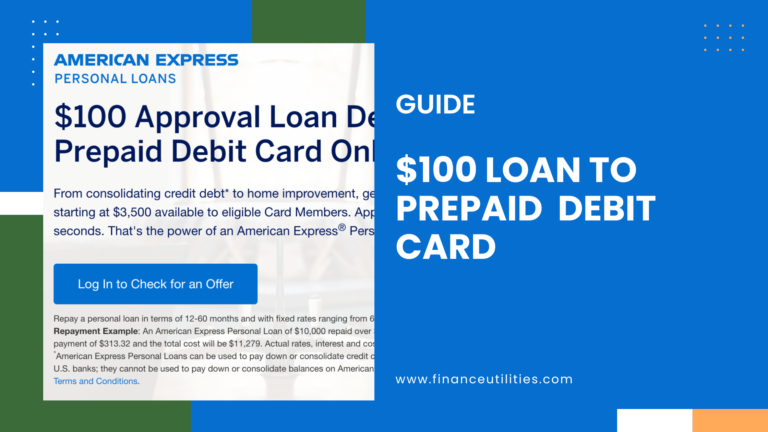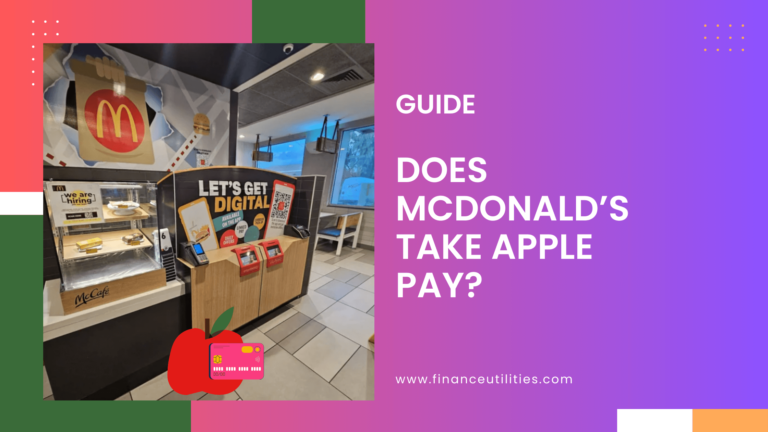Reasons for Apple Pay Payment Pending
- Recipient Not Fully Set Up
- Identity Verification Required
- Software Updates Needed:
- Merchant Issues
- Bank Processing Delays
- Technical Glitches
- Multiple Transactions
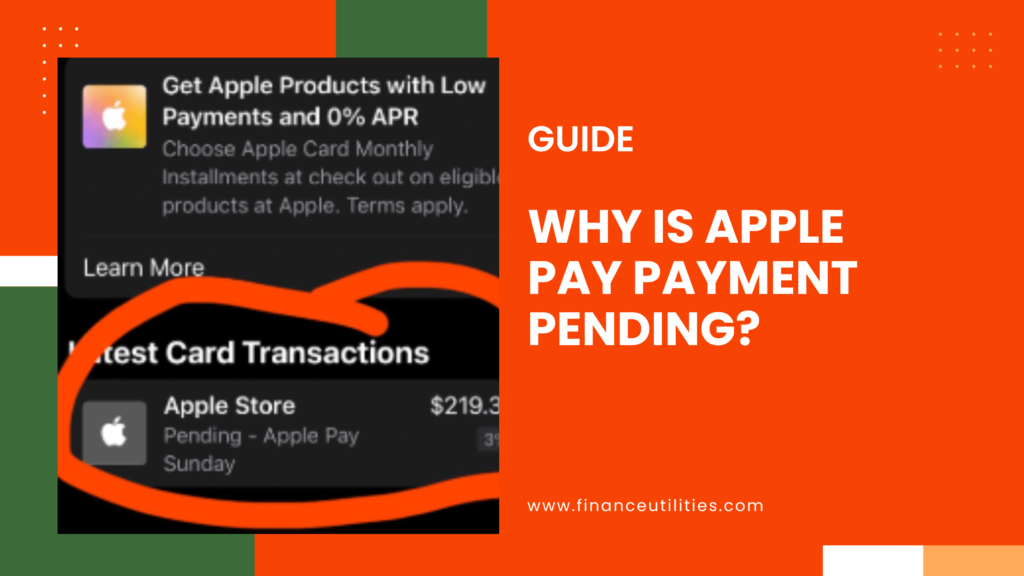
It can be frustrating to see that your payment is still pending, and you may be wondering why it happens.
There are various reasons why your Apple Pay payment may be in a pending status. Here are some common situations where the payment is still pending and hasn’t been accepted by the recipient:
Key Takeaways:
- Apple Pay payments can be pending for various reasons.
- Understanding how Apple Pay transactions work is necessary to troubleshoot pending payments.
- Verifying your identity can prevent pending payments in the future.
- Contacting Apple Support or the Apple community for assistance can help fix unresolved pending payments.
- Knowing the expected timeframes for accepting payments and bank processing is crucial.
Common Reasons for Pending Apple Pay Payments
- Your bank account hasn’t been charged yet
- The recipient hasn’t accepted the payment
- Payment hasn’t been processed by the recipient’s bank
- Issue with the recipient’s account or the Apple Pay app
It’s also important to note that pending transactions can take some time to clear, depending on your bank’s processing time frames.
If you’ve confirmed with the recipient that they have received the payment, but it’s still showing as pending on your end, it may be worth contacting your bank for assistance.
How to Resolve Pending Apple Pay Payments
If you find yourself in a situation where your Apple Pay payment is pending, don’t panic. There are steps you can take to resolve the issue.
Here’s what you can do:
1. Verify Your Identity
One of the most common reasons for a pending payment is that your identity has not been verified. To fix this, ensure that your Apple Pay account contains accurate personal information, including your name, address, and phone number.
You may also need to provide additional information, such as a photo ID, to verify your identity.
2. Check with the Recipient
If your payment is still pending, it may be that the recipient has not yet accepted the payment.
In this case, it’s best to check with the recipient to ensure that they have received the payment request and are able to accept it.
3. Cancel and Retry the Payment
If your payment is still pending after verifying your identity and checking with the recipient, try canceling the payment and retrying it.
Tap on the pending payment in the Apple Pay app and select “Cancel Payment.”
Then, resend the payment request to the recipient.
Troubleshooting Common Issues
| Issue | Solution |
|---|---|
| The payment was denied by your bank. | Contact your bank to check if there were any issues with the payment and if it was declined. If so, you may need to use a different payment method or check if there were insufficient funds in your account. |
| The recipient has not accepted the payment. | If the recipient hasn’t accepted the payment, you may need to send a reminder or cancel the payment and send it again. |
| You need to verify your identity. | Apple Pay may require identity verification to ensure the security of your account. If this is the case, follow the instructions provided by Apple Pay to complete the verification process. |
| There may be a technical issue. | If none of the above solutions work, you can contact Apple Support to get in touch with a technical expert who can troubleshoot the issue and provide you with a solution. |
Q: Why is my Apple Pay payment pending?
A: Your Apple Pay payment may be pending due to various reasons, such as network issues, verification requirements, or pending acceptance by the recipient.
Q: How do Apple Pay transactions work?
A: Apple Pay transactions allow you to make secure payments using your iPhone, iPad, or Apple Watch. Payments are processed through the Apple Pay app, which securely stores your credit or debit card information.
When making a purchase, you simply authorize the payment using Touch ID or Face ID, and the transaction is completed instantly.