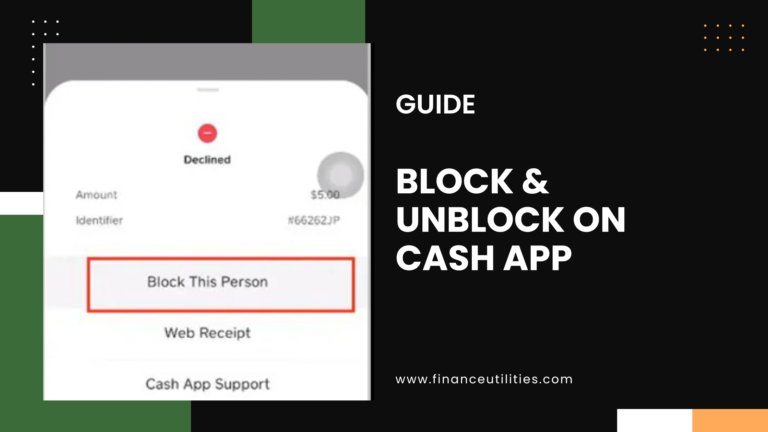Yes, it is safe to share your Cash App tag with trusted individuals. Exercise caution and avoid sharing it with strangers to prevent potential scams or fraud. Always verify the identity of anyone requesting your $Cashtag before proceeding with transactions to ensure your financial safety.
A $cashtag is a unique identifier you can use to receive payments on Cash App. When you sign up for Cash App, you create a $cashtag. You need a valid debit card associated with your Cash App to claim a $cashtag.
Though you should be cautious of scams, you are free to post your $cashtag on social media or give it out to strangers without fear though you can still get scammed if you aren’t careful.

How to Create a Cash App $Cashtag (If You Don’t Have One Already)
To create a Cash App $cashtag:
- Step 1: Open Cash App and tap the profile icon in the top right corner of the app.
- Step 2: Click the $cashtag field and type a name that contains at least one letter and a minimum of 20 characters. It can be anything you want, but it’s usually your name or a nickname.
When someone sends you money in the form of in-app payment, they’ll need your $cashtag. Selecting a $cashtag instantly generates a shareable URL where friends, family, and clients may pay you confidently and safely.
For example, suppose I am selling my old furniture online and want to accept a cash app as a payment method.
In that case, I would post my $cashtag on my blog or website with the product description and ask people who want to buy from me to use it when making payments.
How to See Your Cash App $Cashtag
If you’re new to Cash App, you may not know how to locate your Cash App $cashtag to know if you have one already.
- Step 1: Open Cash App and tap on the profile icon in the top right corner of your screen.
- Step 2: Near the top of the screen you will see your username and the Cash App $cashtag.
So, when someone wants to send you money, you will give them the $cashtag instead of your phone number or email address.
It’s a more secure/anonymous way of sending or requesting payment using the Cash App.
Verified $Cashtags
If you have verified your Cash App, a blue verification badge displays next to the selected $cashtag. The badge may also be in an account’s profile, payment receipts, activity view, and account name.
What Can Someone Do With Your Cash App $Cashtag
If someone has your Cash App $cashtag, they can use it to send you money. They could also use it to collect payments from you or make online purchases.
Essentially, your $cashtag is like your email address since it allows people to get in touch with you and send you money. However, unlike your email address, your $cashtag is public information.
That means if you post it publicly, anyone can find it and use it to send you money. The good thing is that someone can’t hack your account by just having your $cashtag in their possession.
How to Request Payment Using Your $Cashtag
If you’re thinking about requesting payment from someone using your Cash App $cashtag, you should know a few things. All transactions on the Cash App are irreversible and final.
That means that once the recipient sends money to your $cashtag, they can’t cancel the transaction or withdraw their funds without help from Cash App.
So make sure that before you request any payment, you know or trust the person. Always double-check for typos when entering an amount of money to avoid errors.
Requesting money using the Cash App $cashtag is easy and only takes a short time. Here’s how to go about the process.
- Step 1: Open Cash App on your phone.
- Step 2: Enter the amount of money you intend to request and then tap on “Request”.
- Step 3: Enter a valid $cashtag search for the person you’re requesting money from. Include a description (optional) and then tap on “Request”.
- Step 4: Wait to receive the funds.
The person you have requested the money from will have 14 days to accept or reject the request. However, the request will automatically expire if they don’t reply within those 14 days.
Once the person sends you the money, it will instantly be available in your Cash App balance. You can see the completed transaction information by hitting the Activity Tab and choosing the specific transaction.
How Someone Can Send You Money Using Your $Cashtag
Money transfers are quick and easy, and most payments reflect into your bank account in only a few minutes. The process of sending money using your $cashtag is straightforward. These steps take about one minute or less.
To send you payment:
- Step 1: The person sending you payment should first open their Cash App and then enter the amount they want to send you (or the amount you requested).
- Step 2: Your sender must then enter your $cashtag and optionally describe the purpose of the payment.
- Step 3: In the final step, they need to tap Pay.
Payments are subject to 3DS2, asking the sender to authenticate their identification before sending the payment. The amount should promptly appear in your Cash App balance upon completing this process.
Can I Log Into Cash App With My $Cashtag?
No, you can’t log into Cash App by using your $cashtag.
This is a good thing though because it prevents others from potentially logging into your account with it as well ultimately making it safer to give out your $cashtag to others.
Can Someone Hack My Cash App With My $Cashtag?
According to the Cash App customer support page on Twitter, someone can’t hack into your account using only the $cashtag.
Cash App uses modern fraud detection and encryption technology to safeguard your data.
When you use Cash App to send or receive money, your username and password are securely transmitted. With that in mind, someone needs your username, email address, and $cashtag to hack or gain access to your Cash App account.
Once they get this info, fraudsters can log into your account and withdraw money. However, this can occur and doesn’t always guarantee you’ll get hacked.
The best way to protect yourself is by not sharing this information with anyone. You should also set up text message verification to ensure no one can log in without your permission.
Additionally, to protect yourself from this type of hacking, it’s recommended that you set up two-factor authentication (2FA) on all of your accounts. You may also include security questions and a phone number you don’t give out too often.
If someone does get their hands on your 2FA code, make sure to turn off text message notifications for those codes as an extra precaution.
That way, even if your account gets hacked, the person would need more than just your username and password to gain access.
How To Send Someone Your $Cashtag
You need a valid debit card in good working order to send a Cash App tag. You can personalize your $cashtag once you’ve connected your debit card account.
Once you’ve created a $cashtag, you can send it to your friends via SMS, email, WhatsApp, or even integrate it into a website.
To send a tag, log in to your Cash App account and simply click on Send and enter the name of the Cash App user you want to send it to.
Can You Get Scammed With Your $Cashtag
Yes, you can get scammed if you give out your $cashtag. Your Cash App account may contain information that scammers can against you including your $cashtag.
That doesn’t mean it’s unsafe for you to put your $cashtag out there. It means you need to be careful with what you’re doing just like you need to be with anything online.
That said, a scammer can engage in fraud operations using your $cashtag once they have it. For example, a scammer can send you a fake payment and ask for their money back.
If you send them the money, they will keep it, and you will not get your money back. So, it is essential to be careful when giving out your $cashtag and only give it to people you trust.
Never give a stranger access to your bank account information because doing so exposes you to attacks, hacks, and account theft.
Keeping your Cash App account secure is the best way to keep scammers out. To safeguard your account, you must always use a strong password or frequently change your passwords.
Wrapping Up – Is It Safe to Hand Out Your Cash App $Cashtag?
Cash App is one of the most popular options for peer-to-peer payments. While the App is convenient and easy to use, you may wonder if it’s safe to hand out your $cashtag to others.
Well, the answer is yes! With a few simple steps, you can protect yourself against fraud while still being able to send money with ease.
To make transactions more secure, ensure you verify both the amount and recipient before sending any funds. That way, you will enjoy this App’s benefits without risking anything.