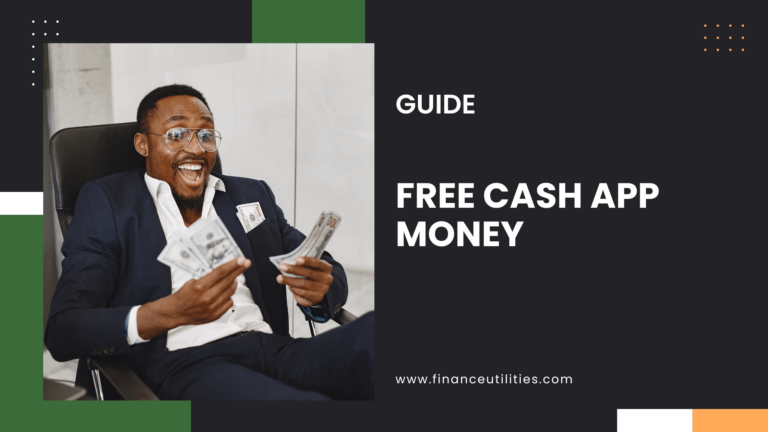What is Round Ups on Cash App?
Round Ups on Cash App automatically rounds up your card transactions to the nearest dollar, investing the spare change into stocks, ETFs, or Bitcoin. To spend your Round-Ups, enable the feature in the app, choose your investment option, and use your Cash Card for purchases. Your spare change will be invested automatically.
This feature allows users to effortlessly save and invest small amounts over time, making it an easy way to save without significant effort – the amounts are so tiny….sometimes you wouldn’t even notice it.

How Do I Spend My Round ups On Cash App
1. Enable Round Ups
- Open the Cash App on your mobile device.
- Tap the Card icon at the bottom of the screen.
- Select Round Ups and toggle it on to activate the feature.
2. Choose Your Investment Option
- Decide how you want to utilize your Round Ups:
3. Make a Purchase
- Use your Cash Card for everyday purchases. Each time you spend, Cash App will automatically round up the total to the nearest dollar.
4. Automatic Savings
- The rounded-up amount will be saved or invested based on your settings. For example, if you spend $4.50, $0.50 will be rounded up and added to your investment.
5. Monitor Your Investments
- To check how your Round Ups are performing:
- Go back to the Investing tab in the app.
- Review your investment portfolio and see how much has accumulated from Round Ups.
6. Change Investment Preferences (Optional)
- If you want to adjust where your Round Up funds go:
- Go back to the Round Ups section under the Card tab.
- Select a different investment option or turn off Round Ups entirely.
7. Withdraw or Spend Your Investments (If Needed)
- If you want to access your invested funds:
- You can sell stocks or Bitcoin through the app and transfer the cash back to your Cash App balance.
How Do Cash App Round Ups Work?
Cash App Round Ups work when you make purchases using your Cash App card (aka “Cash Card”).
The transaction amounts using your Cash App card are “rounded-up” to the nearest dollar amount.
Those round-ups are then AUTOMATICALLY invested in either bitcoin or a stock of your choice.
It doesn’t get much EASIER.
This, of course, means that you NEED to have a Cash App card in order to use Round Ups.
If you don’t, I show you how to get one later in this post.
The amount of each transaction is rounded-up to the nearest dollar amount.
For example…
If you purchase something using your Cash App card for $5.40, $.60 will automatically be added to the transaction total and invested into either buying stock or bitcoin (whichever you choose when setting things up).
These Round Ups will show up in your account (as purchased stock or bitcoin) once your transaction has cleared – typically in 1 to 3 business days.
How to Set Up Cash App Round-Ups (Step-By-Step)
This is how you can set up Cash App Round Ups:
- Step 1: Open Cash App and log in to your account.
- Step 2: Tap on the card icon at the bottom of Cash App.
- Step 3: Scroll down and tap on “Round-Ups”.
- Step 4: Read and then tap “Continue”.
- Step 5: Choose how you want to invest your spare change.
- Step 6: Once Round Ups are enabled, tap “Done”.
Are There Fees When Using Cash App Round-Ups?
No, there are no direct fees when using Cash App Round-Ups. Cash App’s Round Ups feature does not incur any fees for investing in stocks or Bitcoin.
But, there are fees when you withdraw the Round Ups you’ve earned (aka sell your stock or bitcoin).
Below I show you how to go about withdrawing/selling what you’ve earned from your Round Ups.
It’s WAY easier than it probably sounds.
How to Withdraw or Cash Out Round Up on Cash App?
To withdraw or ”cash out” your Cash App Round Ups, all you need to do is sell the stock or bitcoin that was automatically purchased with your Round-Ups.
To sell your stock and withdraw your Round-Ups:
- Step 1: Open Cash App and log in to your account.
- Step 2: Tap on your balance in the bottom left corner of Cash App.
- Step 3: Tap on the Investing Tile.
- Step 4: Scroll down to Stocks Owned and select the stock you want to sell.
- Step 5: Tap on “Sell” and choose the amount.
- Step 6: Confirm the transaction with your PIN, Touch ID or FaceID.
To sell your Bitcoin and withdraw your Round Ups:
- Step 1: Open Cash App and log in to your account.
- Step 2: Tap on your balance in the bottom left corner of Cash App.
- Step 3: Tap on the Bitcoin Tile.
- Step 4: Tap the Sell button and enter the amount you’d like to sell.
- Step 5: Enter your PIN, Touch ID, or Face ID, and select Confirm.
Can I Disable or Change My Cash App Round Ups?
If you decide you want to disable your Round-Ups or change what you’re putting them into, the process is simple.
Here’s how:
- Step 1: Open Cash App and log in to your account.
- Step 2: Tap on the card icon at the bottom of Cash App.
- Step 3: Scroll down and tap on “Round Ups”.
- Step 4: If you want to turn off Round Ups, use the toggle switch near the top to disable it.
- Step 5: If you want to change what your Round Ups are going towards, tap on “Change Destination” and choose where you’d like it to go (either stocks or bitcoin)
How to Get a Cash App Card (So You Can Use Round Ups)
In order to use Cash App Round-Ups, you have to have a Cash App Card since your “round-ups” are the number of your transactions with your Cash App Card rounded up to the nearest dollar amount.
This is how to get a Cash App Card:
- Step 1: Open Cash App and log in to your account.
- Step 2: Tap on the card icon at the bottom of Cash App.
- Step 3: Tap on “Get Free Cash Card”.
- Step 4: Tap “Continue” and then follow the steps to have your card mailed to you.
What to Do If You Have Problems With Cash App Round-Ups
If you have any problems setting up or using your Cash App Round-Ups, the best thing for you to do is to contact Cash App support.
Unfortunately…
The internet is littered with all kinds of scammy websites pretending to be support for various apps like Cash App, so it’s important to know you’re contacting the right people.
The easiest way to know for sure is to contact support using Cash App itself.
Here’s how to contact Cash App support:
- Step 1: Open Cash App and log in to your account.
- Step 2: Tap on your profile icon in the top right corner of Cash App.
- Step 3: Scroll down and tap on “Support”.
- Step 4: Tap on “Start a Chat” and explain the issue that you’re having. Cash App support will respond as soon as they can.
Is Cash App Round Up Worth it?
Yes, Cash App’s Round Up feature is worth considering if you want a simple and automated way to save and invest spare change from purchases, promoting savings and financial discipline. With options to invest in stocks, ETFs, or Bitcoin, it offers a cost-effective way to grow your portfolio without fees, making it a worthwhile tool for beginner investors.
Personally i think it provides an accessible entry point into investing while promoting good financial habits without requiring significant effort or upfront capital.