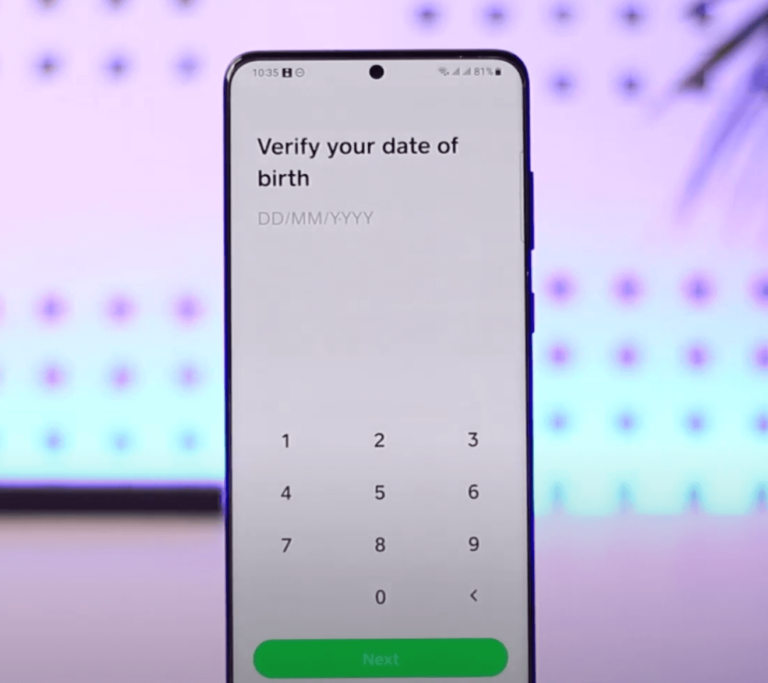Looking to increase your money-sending or receiving limit on Cash App? In this article, we will discuss increasing your Cash App transaction limit by simply verifying your account following the 5-Step Verification Process.
To Increase Limit On Cash App: 1. Open Cash App and login into your account 2. Tap your profile tab 3. Scroll down below and select the “Personal tab” option 4. Enter Legal username, DOB, and last four digits of SSN. 5. Submit the details and wait for approval (24-48 hrs).
Is it Possible to Increase the Cash App Limit?
Yes, you can increase your Cash App limit by confirming your identity. Once you do, you can transfer up to a limit of $7,500 per week and an unlimited receiving limit from the initial $250 per 7-day period and receive up to $1,000 for a 30-day period.
First, of all, if you don’t already know, there are 2 types of Cash App accounts.
A verified account and the other one is an unverified account. Both accounts can still allow you to make payments within the country at any time.
However, the only difference between the two accounts is their sending and receiving money limitations from one account to another. The limitation can be raised by verifying your account.
Requirements to Verify Your Cash App Account
To Verify your account it requires some personal details and other information for the verification part.
- Must be over 18 years of age
- First and last name.
- An Identity card approved by the Govt.
- Last 4 digits of your Social Security Number.
- Date of Birth.
In some cases, Cash App may ask for more information for the verification process.
How To Increase Limit On Cash App: Step-By-Step
If you wanna increase the Cash App limit, you can do so by verifying your account. Here are the steps to increase the limit on the Cash App account:
Total Time: 5 minutes
Step 1: Open Cash App and login into your account.
Lauch the app on your phone.
Step 2: Tap your profile tab
Click on Personal profile.
Step 3: Scroll down below and select the “Personal tab” option.
Click on the Personal tab.
Step 4: Enter Legal username, DOB, and last four digits of SSN.
Enter your full legal username, DOB, and last four digits of your SSN. In most cases, these details alone are enough to verify your identity, but sometimes they ask you for more details. They will notify you in case it needs more information.
Step 5: Submit the details and wait for approval.
Double-check and if all the details look fine, submit the details and wait for the approval. The Cash App verification time can range from 24-48 hrs.
Note: If they asked for more details, make sure to provide them as failing to provide the additional information can decline your verification request.
If the verification process is successful, you get a confirmation email for the same.
Your Cash App limit has been increased to $7,500/week for sending and receiving unlimited money on the Cash App wallet.
What are Cash App Sending and Withdrawal limits?
Although you can start sending and receiving money after creating your account, your send and receive money is limited to just $250 in a week or 7 days, and can only receive up to $1000 in 30 days.
Other limitation imposed includes not being able to deposit directly & also withdraw Bitcoin unless they verify their account successfully.
Whereas the verified account, on the other hand, can send $7,500/week and can receive an unlimited amount on your Cash App wallet.
Cash app fees are not influenced by verified or unverified accounts. Cash App charges a 3% fee for transactions using a credit card to send money but is free if you transact with your debit card or bank account.
Other fees include a 1.5% fee for the Instant Transfer of funds from your Cash App account to your linked debit card, however, the standard deposit is free.
What is the limit to sending and receiving money on Cash App?
There are 2 types of Accounts on Cash App. One is Verified and the other one is unverified and the limit to make transactions on both accounts is totally different.
An unverified Cash App account user can send and receive money from Cash App within the country but there are some limitations of sending and receiving money on Cash App and i.e. $250 in one week and $1000 in a month.
The limit remains the same even if the amount is sent once or it is sent multiple times. But a verified user on Cash App can send up to $7500 in a week and receive an unlimited amount of money.
How can I Increase my Cash App limit?
In order to increase the Cash App limit of sending and receiving money you need to get your account verified and to verify the account you need to provide your Govt. approved personal identity, first and last name, D.O.B., and the last 4 digits of your SSN.
In case the Cash App is unable to verify your account then you have to provide more information.
The benefit of getting a verified account on Cash App is you get the increased limit to make transactions and it is also very important to raise the privacy and the security of your Cash App account.
It makes Cash App a more secure and safe platform where you can keep your money and make transactions.
Once the account verifies, The limit increases to $7500 in a week and can receive an infinite amount of money.
If you see other online payment apps. They give more limit for transactions, Cash App gives you a blue tick and also give strong security to your account.
Conclusion:
Just a quick recap, having a basic Cash App account allows a weekly $250 sending limit and a $1,000 monthly receiving limit. After verifying your account, it can be upgraded to a sending limit of weekly $7,500 and an unlimited receiving limit.
Cash App also has an 18 years age limit to verify your account. Here we have tried our best to convey all the information about the Cash App limit and how the limitation can be increased along with the information and steps needed for the verification process.
After following the procedures and If you still face any errors or trouble in verifying the Cash App account. You can contact Cash App customer service or let us know in the comments below. We will try our best to help you out!