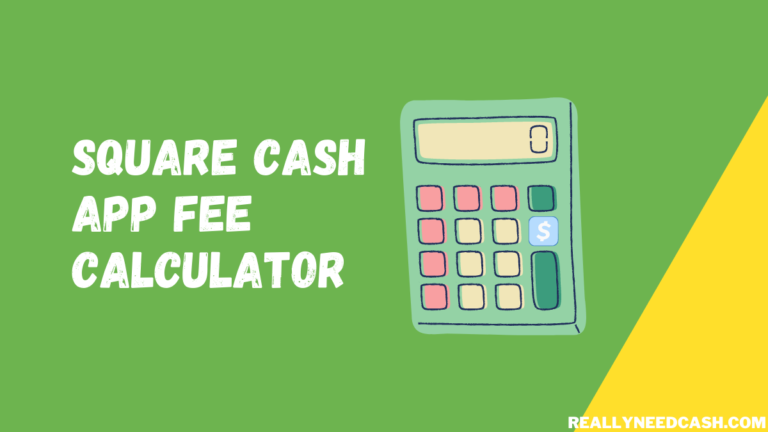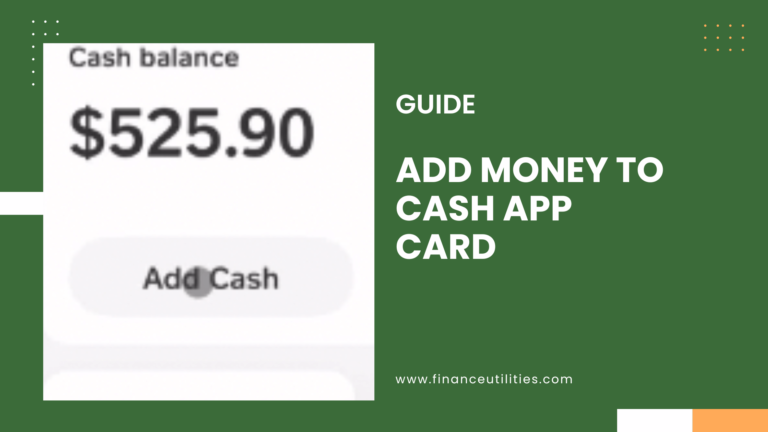Varo Bank Account is basically a checking account and more than just a digital bank with no branches where you can do you all your transactions and banking through their app.
Yes, Varo works with the Cash App. To transfer money from Varo to Cash App: 1. Open the Varo app 2. Go to your Dashboard 3. Search for Cash App 4. Link Your Varo Bank Account 5. Start the Transfer Process 6. Choose Amount 7. Confirm the Transfer 8. Verify With Your Cash App Balance.

Does Varo work with Cash App?
Yes, Varo App works with the Cash App. It allows making instant money transfers from Cash App. Customers can add Varo Bank Account as a payment method and funding source in the Cash App, and receive Cash App transfer into their Varo Bank Account through ACH or instant transfer.
You can link Varo to the external bank account in Cash App and transfer money from it instantly. Varo customers can successfully link their Varo Visa® Debit Card in the Cash app and receive transfers into their Bank Account.
You can make instant transfers to Varo debit cards from Cash App along with other digital payment platforms like Paypal, Venmo, and Square.
To set up an instant transfer, enter your Varo debit card info in your Cash App account.
How to Transfer Money from Varo to Cash App: Tutorials
Here’s how to Link and Transfer Money from Varo to Cash App:
Step 1: Open the Varo app
Open the Varo App and sign in with your login credentials.
Step 2: Go to your Dashboard
Visit your dashboard section and you can tap to link an outside account.
Step 3: Search for Cash App
Use the search bar for Cash App.
Step 4: Link Your Varo Bank Account
Once you have selected it, it will ask for you to use your login credentials to make the connection with Varo.
Step 5: Start the Transfer Process
Initiate A Transfer by visiting the “Banking” tab. Click “Add Cash” to start the transfer from Varo to Cash App.
Step 6: Choose Amount
Select The Amount To Transfer from Varo to Cash App. Note fees may or may not apply.
Step 7: Confirm Your Varo to Cash App Transfer
Double-check all the information such as name, amount, fees, etc, and start the transaction by tapping the “Add” / “Confirm” icon.
Step 8: Verify With Your Cash App Balance
Now, check if the funds have arrived in your Cash app balance or not. It should not take long.
How to Link Varo to Cash App?
In short, you just need to add your Varo bank account information to the account section of CashApp.
Once the info is verified, you’ll be able to add money to CashApp by clicking on the add money icon.
To transfer from Varo to Cash App or vice versa, you need to add your account and routing number.
Here are the steps to link your Varo bank account in Cash App:
- Open Cash App.
- Tap the Banking tab on your Cash App home screen.
- Select the Add a Bank button.
- Add the required info and follow the prompts.
You can also transfer money in the Varo app via ACH transfers which can take 1–4 business days for security purposes and require additional verification proving that you own the external account before you can start.
To Transfer money in the Varo app, link the external account to your Varo Bank Account to verify it’s yours.
- Once the account is linked, simply open the Varo app
- Click on Move Money and tap Transfer Money
- Enter the account to transfer from.
- The money will be transferred to your Varo account in about 2–4 business days.
What is Varo?
Varo is an extremely low-fee account with monthly fees, overdraft fees, foreign transaction fees, incoming and outgoing transfer fees, and early direct deposit.
It also has tools and features to help budget and keep track of your spending as well as free ATM withdrawals through its Allpoint partnership.
Can you Add Money to your Varo Bank Account from Cash App?
Yes, you can Add Money to your Varo Bank Account from Cash App.
Alternative methods to fund your account include:
- Digital payment platforms such as Cash App or Venmo
- Direct deposit
- Transfer from a linked external bank account
- Mobile deposit of a paper check
- Cash deposit
How long will it take to send money from Cash App to Varo Bank Account?
ACH or External transfers can take around 1–4 business days for security reasons.
Varo Transfer to Cash App Limit
Varo works with Square, however, there is a limit of 35 instant debit transfers per month with the limit resetting every rolling 30 days.
If you wanna cash out once a day or even once a week, then you should be fine to keep making instant transfers without crossing over the limit.
Varo Money is also supported on both Android devices running Android OS 5.0 Lollipop and Apple iPhones running iOS version 8.0 or higher. You can download the app from Apple Play Store and Google Play Store.
You can have a Varo account if you are a U.S. citizen and have a permanent resident of 18+ or older. You also need to have a valid social security number with access to a device that can run our app and a Wi-Fi Connection.
How to View Varo Bank Account Statements?
You can also find your Varo bank account statements by 1. Visit the Accounts page 2. Click on the Varo Bank or Savings Account 3. Click on Details (top right) and 4. Select Account statements.
Next, select the year or the month of the statement to view. You can either get them printed or email the statement with the Share icon located in the top right corner.
Can I Transfer Money from Varo to Cash App?
You can transfer money from Varo to Cash App. Transferring money from your Varo to Cash App is quite simple. Add your bank account to your Cash App account. After linking your bank, you can transfer money from Varo to Cash App in a few clicks.
You can easily connect Varo to Cash App and more for faster transfers; see all your money in one place with Varo’s app. Varo uses Plaid to link the bank accounts to and from each other.
You can easily connect Varo to Cash App and more for faster transfers.
Final Thoughts:
You can also find your Varo routing number and account number – Open the app, tap Move Money, and go to Direct Deposit.
You can also use your Varo routing and account number to send money to your Varo Bank Account which also allows you to set up automatic bill payments from your Account.
If you want to send money and make an instant transfer from Varo to Cash App, it doesn’t charge a fee, however, Cash App might if you opt for instant transfer from Cash App to Varo. So, you have to look out for that.
For any query regarding the transfer from the two payment platforms and vice-versa, you can always let us know below in the comments section.