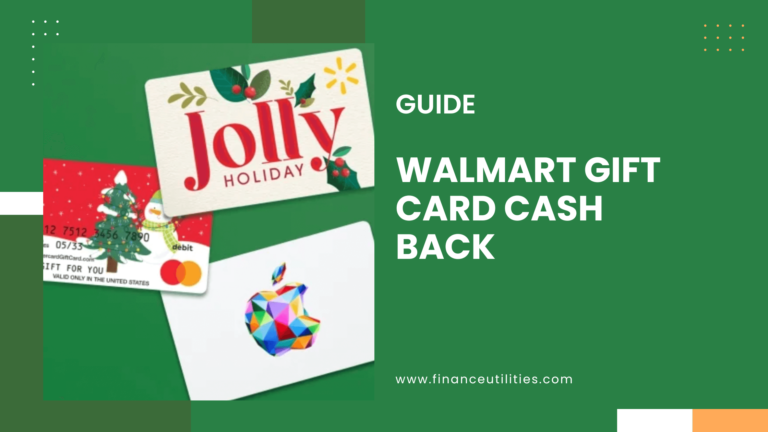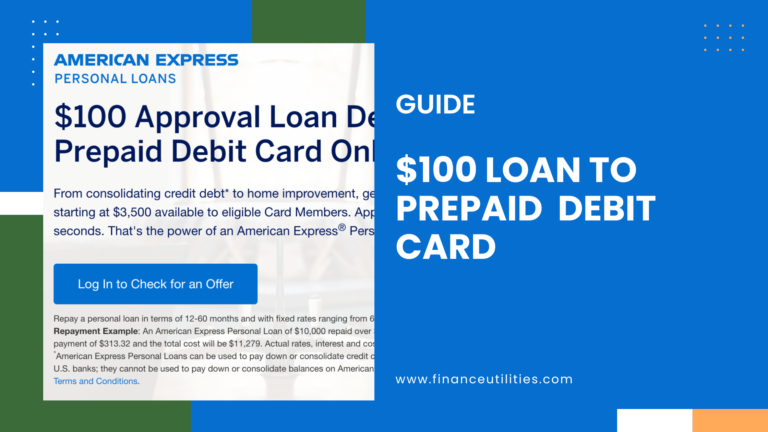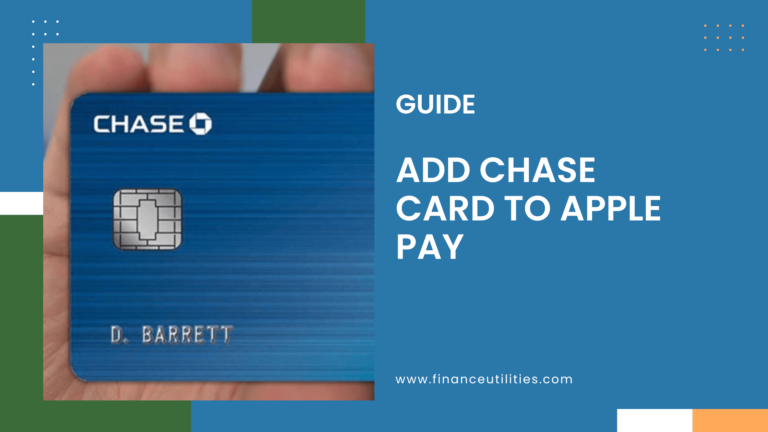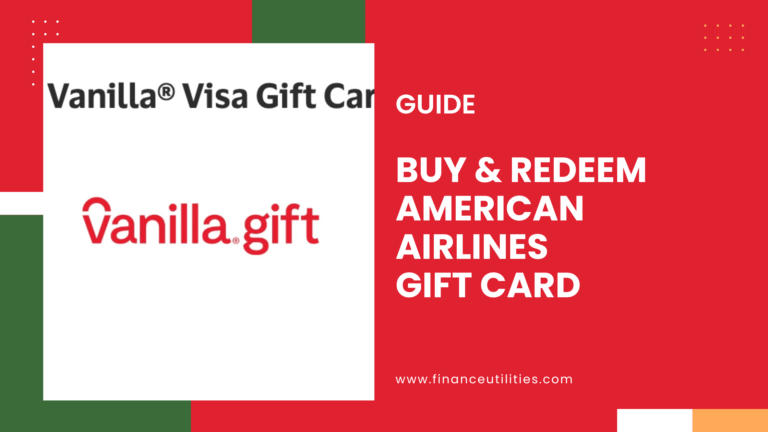To transfer money from Apple Cash to Venmo, add your Venmo debit card to Apple Wallet. Open the Wallet app, select your Apple Cash card, and choose “Transfer to Bank.” Confirm the transaction, keeping in mind that transfers may take up to 5 hours to complete.
Apple Pay and Venmo are two of the most popular mobile payment platforms available. Both offer a quick, convenient, and secure way to pay for goods and services online or in person.
You might be wondering if you can use these two apps together. When it comes to using Apple Pay with Venmo, there are a few things you need to know.
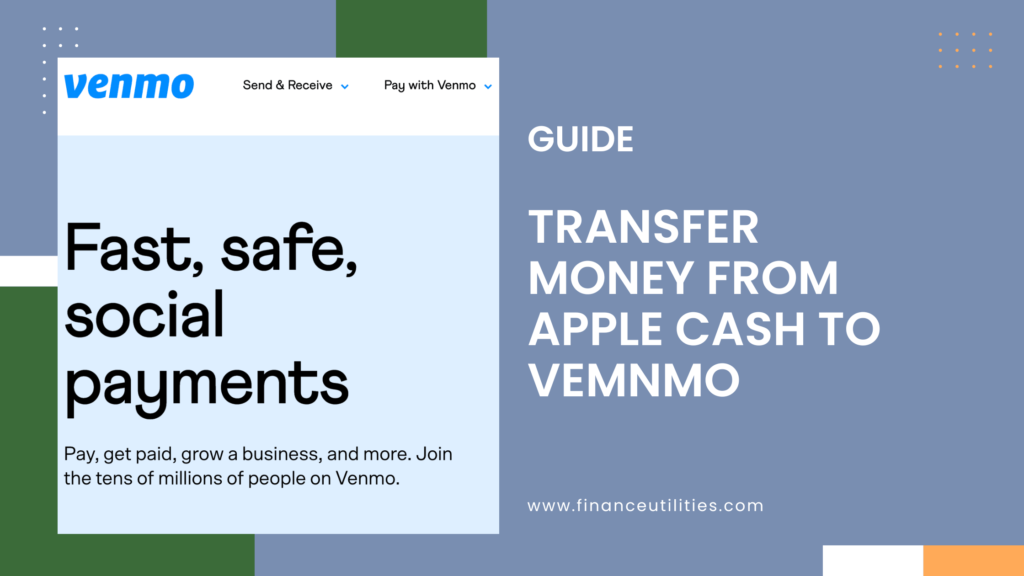
Can you send money to Venmo through Apple Pay?
There is currently no DIRECT way to use Apple Pay to send money via Venmo. However, there are a few indirect ways you can accomplish this goal.
To Transfer Money from Apple Cash to Venmo:
- Add Your Venmo Card to Apple Wallet
- Open the Wallet App and select your Apple Cash card.
- Tap on the option to transfer to the bank or directly select Venmo if it is available.
- Choose Your Transfer Method: Opt for an instant transfer (may incur a fee) or a standard transfer, which could take longer.
- Confirm Your Transaction using Face ID, Touch ID, or your passcode.
- The first way is to use a traditional bank linked with Apple Pay and Venmo. Then, just transfer the money directly from your traditional bank to your Venmo account. There is usually a limit of around $2,500 you can transfer per week from a traditional bank to a Venmo account.
- The second way is to use a traditional bank linked with both Apple Pay and Venmo and a debit card linked with Venmo. Then, transfer the money from your traditional bank to your Venmo account and withdraw it via ATMs or transfer it to your debit card.
Can Venmo Send Money to Apple Pay?
Venmo can send money to Apple Pay. However, the process is more complicated than just sending money to a regular bank account.
When you send money from Venmo to Apple Pay, the money is transferred to your PayPal account. From there, you can use your PayPal account to make payments with Apple Pay.
What’s the Difference Between Apple Pay and Venmo?
Apple Pay and Venmo are both payment platforms that allow users to send and receive money. However, there are a few key differences between the two services.
- Venmo has a wider reach than Apple Pay Cash. Venmo is available on Android and iOS devices and on the web. In contrast, Apple Pay Cash is only available on iOS devices. This may be a downside for Apple Pay Cash, as it could lose out to Venmo’s larger user base.
- Apple Pay Cash also has the advantage of being integrated with iMessage. This allows users to send and receive money from within iMessage conversations easily. Venmo, on the other hand, does not have any such integrations.
- Venmo might allow you to send money from a bank account, Venmo balance, or linked debit card. Apple Pay Cash only enables users to send money from an Apple Pay Cash balance, bank account (if you live in the United States), or debit card.
- Apple cash allows you to switch between different payment options easily. For example, you can easily switch to a debit card or Apple Cash balance. Venmo, on the other hand, requires that you go through multiple steps to switch payment options. This could be a downside for Venmo, as it requires users to expend more effort to make transactions.
How Can I Transfer Money from Venmo to Apple Pay?
- Open the Venmo app on your iPhone
- Tap the Menu button at the top (the 3 horizontal lines)
- Under Settings, tap Payment Methods
- Tap Add Bank or Card, then tap Card
- Add the bank’s debit card by manually entering card details.
- Once the Card has been added, try to transfer $1 as a test by using the Instant Transfer option.
Can I Add a Venmo Card to Apple Pay?
No. Apple Pay only allows users to add their debit cards or bank accounts with Instant Transfer.
You can’t add Venmo balance to Apple Pay, nor can you use Venmo’s Instant Transfer feature to send money directly from your Venmo balance.
How Can I Add Venmo Card to Apple Pay?
If you would like to add your Venmo Credit Card to Apple Pay, you, unfortunately, cannot.
Venmo and Apple are direct competitors and, as a result, do not have an agreement in place for users to add their Venmo Credit Cards to Apple Pay. If you have any questions, please reach out to Venmo directly.