To verify Bitcoin on Cash App: Open the app and tap your profile icon. Select “Enable Bitcoin” and Fill in your full name, DOB, and SSN. Upload a photo of your government-issued ID (like a driver’s license or passport) and a selfie. Tap on Review and Submit. It will take 24-48 hrs to complete the process.
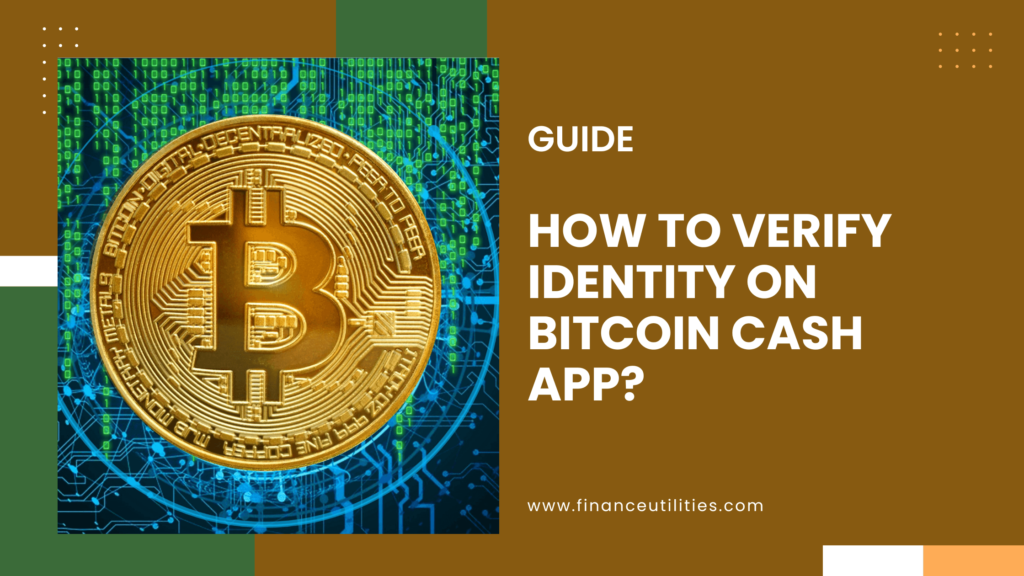
Complete the verification process by providing the necessary information and ID. This ensures enhanced security and access to additional features.
In 2024, Cash App generated approximately $2.61 billion in Bitcoin revenue during the second quarter, reflecting a 9% year-over-year increase.
If you’re new to cryptocurrency, you may not know that Cash App provides a platform where you can buy and sell bitcoin. You may need to get Bitcoin verified on Cash App to start the transactions.
Requirements to Verify for Cash App Bitcoin
For you to be Cash App Bitcoin verified, you’ll need to provide certain information that includes:
- Your full name
- Date of birth
- Home address
- SSN or TIN
How to Verify Bitcoin on Cash App?
Step 1: Open Cash App
Open the Cash App on your mobile device.
Step 2: Go to the Bitcoin Section
On the home screen, tap on the “Bitcoin” icon. You will find it in the bottom menu.
Step 3: Start the Verification Process
Select “Enable Bitcoin”
If you haven’t enabled Bitcoin yet, tap on “Enable Bitcoin.”
This will prompt you to begin the verification process.
Step 4: Verify Your Identity
Tap on “Verify Identity” within the Bitcoin section and fill in your full name, date of birth, and Social Security number as required.
Step 5: Upload Required Documents
Now, you will need to upload a photo of your government-issued ID (like a driver’s license or passport) and a selfie for identity verification.
Make sure your documents are clear and legible.
Cash App also requires you to upload a photo of yourself for identity verification.
Note that the photo needs to be in .png, jpg, or gif format. It should have a visible off-white or white background without objects, shadows, or artifacts.
The photo needs to have been taken within the last 6 months and be similar to your passport or driver’s license photo. There should be no glare from flash and should have uniform and in-focus lighting throughout.
Step 6: Submit Your Verification Request
Review and Submit: Double-check all entered information for accuracy, then submit your verification request.
Step 7: Wait for Confirmation
Cash App will review your submission.
This can take anywhere from a few hours to a couple of days. You’ll receive a notification once your verification is complete.
How Long Does it Take for Bitcoin to Verify on Cash App?
It takes up to 24-48 hours for Cash App Bitcoin verification to be completed.
To withdraw Bitcoin, you’ll need a photo ID, source of income, and photo of your face.
How to Verify Bitcoin on Cash App Without ID?
No, it’s not possible to verify Cash App Bitcoin without an ID. You must verify your identity to buy Bitcoin, with a government-issued ID.
Verifying Bitcoin on Cash App without an ID is not an option due to compliance with anti-money laundering laws and other regulations.
Why Was My Cash App Bitcoin Verification Denied?
Sometimes your Cash App Bitcoin verification may be denied because of:
1. Wrong Details
If you provided details that don’t match the information on your Cash App account, you may experience a verification failure. You need to ensure that the details provided are correct and similar.
2. Outdated App
Having an old version of Cash App could be another reason why Cash App Bitcoin verification failed. You need to ensure that you have the latest version installed.
Your Cash App Bitcoin verification may also fail if you skip a step.
What to do If My Cash App Bitcoin Verification is Denied?
If your Cash App Bitcoin verification fails, check if you’ve provided consistent account information that includes your correct name and details of birth. Update your Cash App and follow the procedure to have your account verified.
Once you’ve confirmed that all the above is correct and continue to experience verification failure, you’ll need to get in touch with Cash App support.
How to Contact Cash App Support
Cash App customer support is available on Call at (855) 351-2274.
You can also get in touch with Cash App via their email support on your Cash App account. Note that you need to have a Cash App account first to use this method.
- Open Cash App on your phone
- Tap on the profile icon on the top right section of the screen.
- Scroll through the list of available options and click on support.
- You’ll be redirected to the How can we help you section. You should see a list of common problems. If you can’t find a solution, scroll further down and click on account settings.
- At the account settings, you’ll see the contact support option. Tap on it.
- Don’t click on see more transactions. Instead, tap on not about a transaction. You’ll be redirected to talk to support. Select Email on the bottom left.
- A pop-up screen will appear with the message is this where we can reach you with the email you used while signing up for Cash App? Tap yes if it’s the correct email. If you wish to change the address, tap no, and Cash App will ask you to input the email address they should contact you through.
- Confirm your email and write a description of your problem.
Cash App will reach out via email in 24-48 hours.
You can also get in touch with Cash App through their Twitter account on @CashSupport. Direct message them and an agent will contact you.
Cash App customer service is also available on Facebook. Tap on send a message and an agent will get back.






