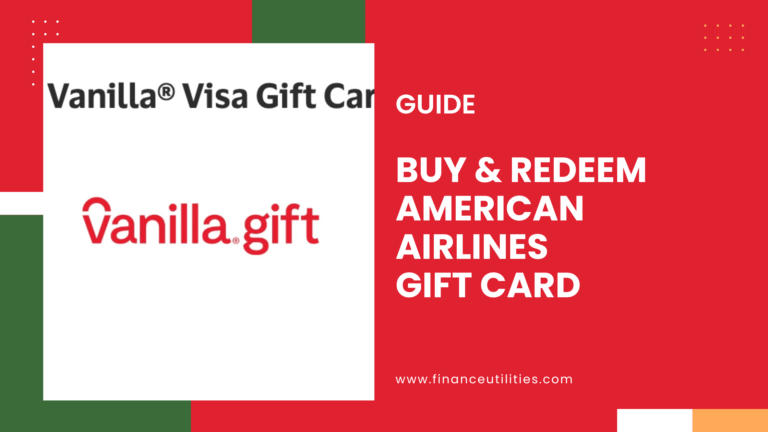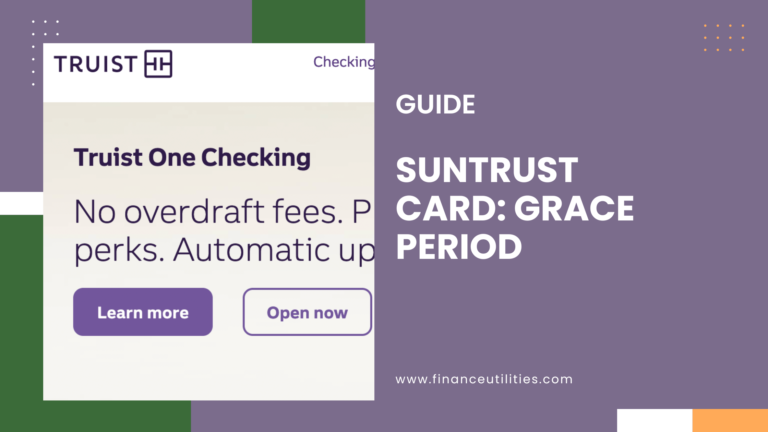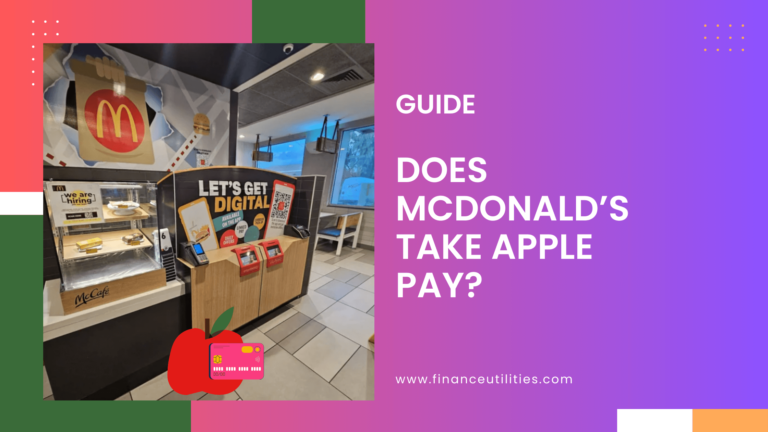Yes, Best Buy accepts Apple Pay as a payment option at its physical locations and through its app.
- In-Store Purchases: Hold the device near the contactless terminal and authenticate the payment with Face ID, Touch ID, or a passcode.
- Online Purchases: Apple Pay is also available for transactions made through the Best Buy app, enabling users to complete purchases easily.

Apple Pay
To use Apple Pay at Best Buy, you need your Apple device and an Apple Wallet.
The Apple Wallet is essentially your digital wallet that securely stores your credit or debit card information.
Once you’ve set up your Apple Wallet, you’re ready to start using Apple Pay at Best Buy.
| Apple Device | Apple Pay Option | Use Apple Pay at Best Buy |
|---|---|---|
| iPhone | Mobile | In-store or on the Best Buy website |
| Apple Watch | Mobile | In-store |
| iPad | Tablet | On the Best Buy website |
How to Use Apple Pay at Best Buy (Step-By-Step)
1. Set Up Apple Pay:
- Ensure you’ve set up Apple Pay on your device. Go to the Wallet app on your iPhone, tap the “+” sign, and follow the prompts to add your credit or debit card.
2. In-Store Shopping:
- Select your desired items and head to the checkout.
- When it’s time to pay, look for the contactless payment symbol on the card terminal.
- Hold your iPhone or Apple Watch near the terminal.
- Authenticate the payment using Face ID, Touch ID, or your passcode.
3. Online Shopping on Best Buy’s Website:
- Add items to your cart and proceed to checkout.
- Choose Apple Pay as your payment method.
- A pop-up will appear, prompting you to authenticate the payment using your device.
- Authenticate using Face ID, Touch ID, or your passcode.
4. Best Buy Mobile App:
- Browse and add items to your cart.
- At checkout, select Apple Pay as your payment method.
- Authenticate the payment using Face ID, Touch ID, or your passcode.
5. Curbside Pickup:
- Order your items online or via the Best Buy app and choose the curbside pickup option.
- Once you arrive at the store, open the Best Buy app and tap the “I’m at the store” button.
- You’ll be prompted to pay using Apple Pay. Authenticate and complete the payment.
- Your order will be brought to your car.
6. After Payment:
- Once your payment is successful, you’ll feel a slight vibration and hear a beep, confirming the transaction.
- You’ll also receive a notification with the transaction details.
Supported Devices and Cards
If you’re an Apple user, you’ll be glad to know that Best Buy accepts Apple Pay in-store and on their website. You can use Apple Pay to make a purchase with your iPhone, iPad, or Apple Watch.
As for the payment cards, Best Buy accepts major credit cards like Visa, Mastercard, and American Express. You can also use Apple Pay to make a payment using Best Buy gift cards.
So, if you have a Best Buy Credit card, you might wonder if you can use Apple Pay in-store. The answer is yes! You can use your Best Buy Credit card through Apple Pay to make a purchase at Best Buy stores.
Apple Pay support has made Best Buy a more convenient place to shop for all Apple users. With Apple Pay on the Best Buy mobile app, you can enjoy a seamless checkout experience right from your mobile device.
You can use Apple Pay to make a purchase on the Best Buy website and enjoy the convenience of contactless payment.
Other Payment Options at Best Buy
| Payment Method | Pros | Cons |
|---|---|---|
| Apple Pay | – Contactless and quick. – Secure with Face ID, Touch ID, or passcode authentication. – No need for physical cards. | – Requires a compatible Apple device. – Not all cards may be supported. |
| Credit/Debit Card | – Widely accepted. – Can earn rewards or cash back with certain cards. – Physical proof of payment. | – Risk of card skimming at terminals. – Need to carry the physical card. |
| Best Buy Credit Card | – Special financing offers. – Earn rewards on Best Buy purchases. – Exclusive cardmember deals. | – Interest rates can be high if not paid in full. – Limited to use at Best Buy and affiliated stores. |
| PayPal | – Secure online payments without revealing card details. – Can link multiple bank accounts/cards. – Buyer protection on eligible purchases. | – Requires an active PayPal account. – Some promotional offers might not apply when using PayPal. |
| Cash | – Universally accepted. – No electronic trace of transaction. | – No protection against theft or loss. – Inconvenient for large purchases. |
| Gift Cards | – Can be used as a gift or received as rewards. – No personal financial details involved. | – Limited to the value loaded on the card. – Can’t be replaced if lost or stolen. |
FAQ
Q: Does Best Buy Take Apple Pay?
A: Yes, Best Buy accepts Apple Pay as a payment method both in-store and on their website.
Q: What is Apple Pay?
A: Apple Pay is a mobile payment and digital wallet service that allows Apple users to make purchases using their iPhone, Apple Watch, or iPad.
Q: Where can I use Apple Pay at Best Buy?
A: You can use Apple Pay both in-store at Best Buy locations and on the Best Buy website.
Q: How do I use Apple Pay at Best Buy?
A: To use Apple Pay at Best Buy, add your credit or debit card to your Apple Wallet and hold your iPhone near the payment terminal to authenticate using Face ID, Touch ID, or your passcode. You can also use Apple Pay at checkout on the Best Buy website.
Q: What devices and cards are supported for Apple Pay at Best Buy?
A: Apple Pay is supported on iPhone, iPad, and Apple Watch, and Best Buy accepts major credit cards like Visa, Mastercard, and American Express.
Q: Are there other payment options at Best Buy?
A: Yes, you can still pay using your debit or credit card and Best Buy also offers its own branded credit cards and payment options.
Q: Can I use Apple Pay on the Best Buy mobile app?
A: Yes, you can use Apple Pay on the Best Buy mobile app by adding your payment card and selecting Apple Pay as your preferred payment option.
Q: Is Apple Pay secure and private?
A: Yes, Apple Pay offers a secure and private way to make payments at Best Buy, utilizing contactless payment technology and authentication methods like Face ID and Touch ID.
Q: Why should I use Apple Pay at Best Buy?
A: Using Apple Pay at Best Buy provides a better checkout experience by offering a convenient and efficient way to pay for your items using your Apple device.
Q: Is using Apple Pay at Best Buy recommended?
A: Yes, using Apple Pay at Best Buy is a recommended option for a seamless and secure payment experience.