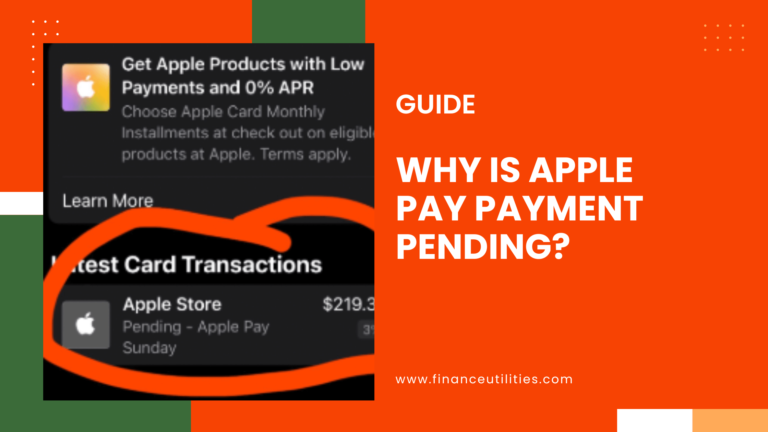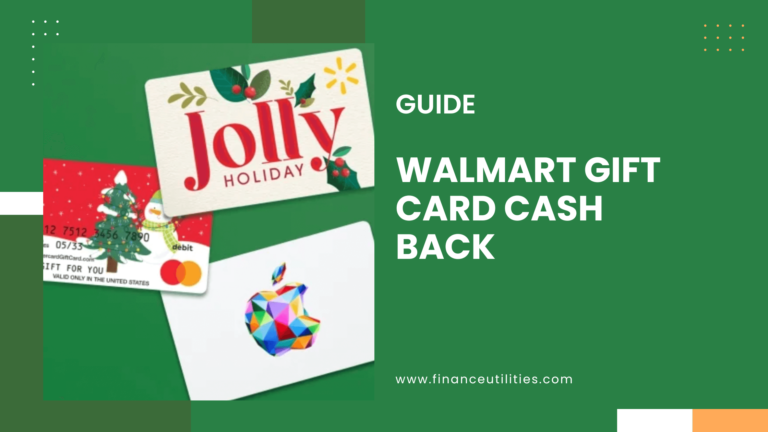Check A Walmart Visa Gift Card Balance
To check your Walmart gift card balance:
- Online: Visit the Walmart gift card balance page, enter your 16-digit card number and 4-digit PIN, then click “Check Balance.”
- Phone: Call 1-888-537-5503, follow the prompts, and provide your card details.
- In-store: Visit any Walmart location and ask an attendant to check your balance for you.
Let’s discuss each method;

1. Check Your Gift Card Balance Online
Follow these steps to check your gift card balance online.
- Visit the Walmart Visa Gift card page at this URL: www.walmartgift.com/wmgift.
- On this page, you will see a “Check your Gift Card Balance” section.
- Here, you’ll be asked to enter your Visa gift card information such as Gift Card Number, 3-digit Security Code located at the back of your card, and the card’s expiration date.
- After double-checking that the information you’ve entered is correct, click “Check Balance”.
- Your gift card balance will be immediately displayed on the screen.
2. Check Your Walmart Visa Gift Card Balance By Phone
The other alternative is contacting customer support through this number- 1-866-633-9096. This is usually an Automated Phone System.
When you call that number, follow the given instructions. You may be asked to provide your gift card information for verification purposes. If the system verifies your card details, your gift card balance will automatically be read out to you.
In case you have more pressing questions, you can choose to speak with an actual customer service operator.
3. Find Out Walmart Visa Gift Card Balance At the Store
You can obtain your Walmart Visa gift card balance by simply walking into your nearest Walmart store and requesting the cashier at the customer service desk to check the balance for you.
What Happens if your Walmart gets Stolen?
If your Walmart gift card ever gets lost or stolen, Visa’s Zero Liability policy protection will ensure that your unused balance is well protected.
- Upon receiving the gift card, be sure to register it before anything else. Otherwise, you won’t be able to make any purchases either online, by phone, or by mail. Additionally, registering your Visa gift card protects you in the event the card gets lost or stolen. Registering your card also allows you to easily check your balance or view any previous or recent transactions.
Can Walmart Visa gift card Be used for Subscription?
The Walmart Visa gift card cannot be used for recurring automatic payments such as membership subscriptions.
Walmart solves this issue with its prepaid card, the Walmart MoneyCard. You can use it just like a debit card and even use it for recurring automatic payments.
Bottom Line
One of the biggest advantages of having a Walmart gift card with a Visa logo is that you can use it practically everywhere within the designated states and regions.
Before you go ahead and shop with your new gift card, make sure you are aware of its value by checking the available balance as described in the article. This will help avoid issues during checkout.
Walmart Visa Gift Cards make the perfect gifts for practically any occasion. Since they bear the Visa logo, you can use them anywhere Visa debit cards are accepted in the US (50 states), the District of Columbia (excluding Puerto Rico), and other regions in the United States.
If you’ve received a Walmart Visa Gift card and want to know how much money is in there, you’ve come to the right place.