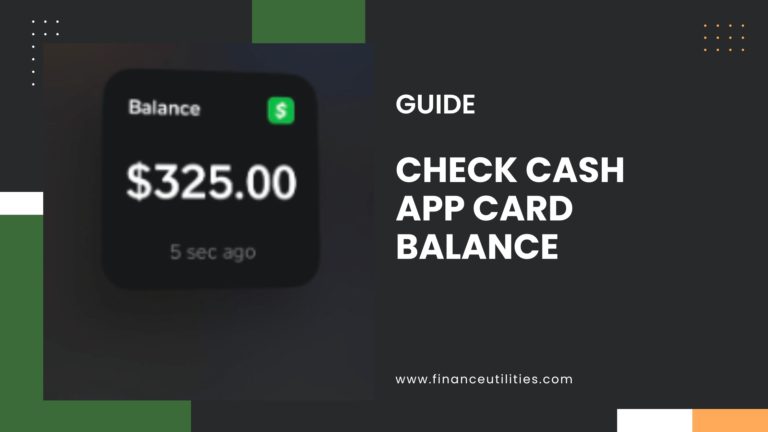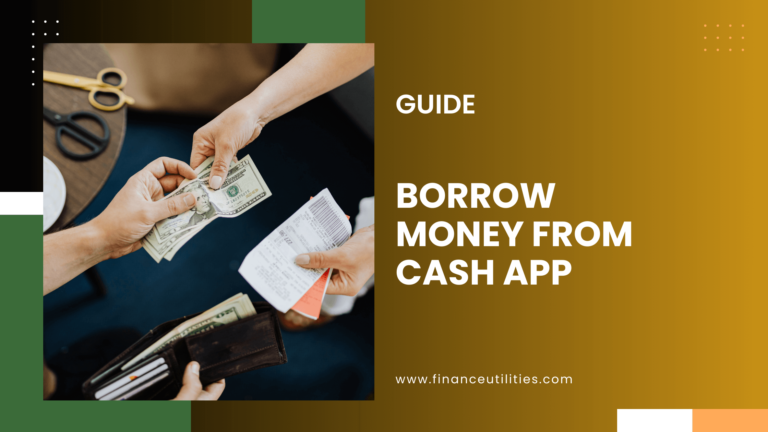Whether you are sending money to the right or wrong person, Cash App transactions can sometimes show Pending.
No, it’s not possible to cancel a Cash App payment to an existing Cash App account. Once you send a payment, the funds are available to the recipient instantaneously. To get the payment back, you need to request a refund from the recipient for the same amount.
Continue reading on how to request a refund a get your money back.
PRECAUTIONS:- Double-check and review the beneficiary account number, and the amount entered twice to avoid sending it to the wrong person.
Can you Cancel a Cash App Payment?
You cannot cancel a Cash App payment directly, but you can cancel a Cash App payment usually if it is in a pending or unclaimed status. On the Activity page, locate the pending payment. Click Cancel under the pending payment. Click Cancel Payment.
You can go to your activity page within the Cash App experience within Cash app, choose the payment you want to cancel, and then select “Cancel This Payment.” This works only if your Cash App payment is pending status and hasn’t gone through.
What Does Cash app Pending Mean?
Cash app pending status means that the transaction is stuck between your account and the account that you’re trying to send it to due to some connectivity or other technical issues.
Why are Cash App Payments in Pending Status?
Here are some causes for the Cash app pending status:
- Poor internet/ Wi-Fi connectivity.
- Technical Server issue from the end of the bank or the Cash App Team
- Expired debit or credit card
- Insufficient fund in the account.
- Outdated Cash App application.
- Temporarily locked account.
- Recipient outside of the USA
Another reason is if you have recently submitted your account for verification. For instance, Cash allows you to send only up to $250 within any 7-day period and can receive up to $1,000 within any 30-day period.
To increase the amount, the cash app needs to verify your Social Security Number, and will not process any payments in the meantime.
Don’t Resend the Fund If your Cash app Payment is Pending
Whatever may be the reason for causing the pending, Cash App specifically recommends not o resend your funds as it could lead to a double transaction and may leave you in an even more inconvenient situation than before.
You can wait for it to resolve the issue by Cash but if you can’t wait for it, you can cancel the transaction and resend it but the cancelation itself might also take a while to resolve.
How to Cancel Cash App Payment?
- Open your smartphone and launch the Cash App.
- From the Cash App home screen, click on the Activity tab to view all of your Cash App transactions.
- From the Activity tab, locate the recent transactions that you wish to cancel.
- Upon identifying the payment to cancel, tap on the payment to pop-up a menu with the payment details.
- Tap on the “…” located at the top-right corner of the screen
- Select the cancel tab and choose the cancellation reason.
- After selecting the cancellation reasons, press “OK” to cancel the transaction.
In the case to cancel your payment is not available, you’ll need to manually submit a request for refund to your payment.
The cancellation reasons need to be as per the following:-
- Unidentified beneficiary holder.
- Mistyped amount
Note:- After canceling your pending cash app payment, it can take up to 14 business days to refund the money and transfer it to your account. Don’t panic if your payment is pending or if the money has been indeed deducted from the account, Cash App usually transfers the entire amount within a matter of seconds.
Conclusion:
In usual circumstances, Cash App payments are available instantly and the money is sent within a few seconds, so it is technically impossible to retain the money once the payment is initiated.
Hence, the payments on Cash App cannot be canceled, but sometimes there may be a cancel option available for a pending payment on the receipt.
Unfortunately, if you indeed do send a payment to the wrong individual, all you can do is request the money back and hope that the other person reimburse and does the right thing.
As mentioned before, Cash App payments are almost instantaneous but there are some circumstances when the user can cancel pending cash app payments. So, i f you wish to cancel a Cash App pending payment, you may be able to do so before the payment is issued to the recipient.
If you have any doubts or queries, let us know in the comments below or you can directly get in touch with Cash App Support via their Twitter account which is pretty responsive (between 6:00 a.m. and 6:00 p.m. PT).
No guarantee that they will reply but try sending them a DM there and try to get some one-on-one support as they don’t have a phone number you can call to contact with real human customer support.