Are you getting a tax refund this year? Can’t wait to get your hands on your refund check? Let’s discuss below how to set up a direct deposit and use Cash App refund and specifically for tax refunds.
For starters, the easiest and most straightforward way to receive your refund is to get it transferred directly to your bank account.
Cash App Tax refund deposit can be received by providing your Cash App Direct Deposit account number to the government for tax refunds and unemployment payments.

Can you get Cash App Tax Refund Deposited Directly?
Yes, Cash App Direct Deposit feature allows for tax refund deposits, unemployment funds — or one-time payments, such as the stimulus payment.
How to Get Cash App Tax Refund Deposit Directly: Step-By-Step
This step-by-step guide will walk you through the process of getting your tax refund using Cash App.
Total Time: 10 minutes
Step 1: Open Cash App
Oen the Cash App and sign in with your account credentials.
Step 2: Go to Tax Return Feature
Once you’re logged into the Cash App, locate the tax return feature within the app. It may be in the “Menu” or “Settings” section.
Step 3: Enter Personal Details
1. Start by entering your basic information, such as your name, address, Social Security number, and filing status. Follow the prompts and click “Edit” or “Review” to input or review the information.
2. The user interface will guide you through each section, indicating sections you’ve visited and those that require your attention.
Step 4: Upload W-2
1. Cash App Taxes now allows you to upload and import your W-2 form, saving you time. Look for the option to upload the W-2 form.
2. Click on the upload button and follow the instructions to upload your W-2 form. This feature eliminates the need for manual data entry.
Step 5: Enter Additional Forms
Enter the necessary information from these forms into Cash App Taxes.
Step 6: Review and Summary
Review this summary to ensure accuracy and completeness. Check the estimated refund amount or tax owed at the top of the screen. Click on “Review Summary” to see how the calculations were made.
Step 7: State Tax Returns
Click on “Start Your State Taxes” when you’re ready to proceed. Enter the required information for your state tax return. Note that not all state returns may be available immediately, so check for updates or complete the state tax return at a later date.
Step 8: Submit and File
Once you’ve completed all the necessary sections and reviewed your tax return, you’re ready to submit and file. Follow the instructions provided by Cash App Taxes to finalize your tax return submission.
Step 9: Cash App Account for Refund
1. To receive your tax refund faster, link your Cash App account to your tax return.
2. If you’re eligible for a refund, using your Cash App account can provide you with a refund up to six days in advance compared to other methods.
3. Follow the prompts to link your Cash App account and select it as your refund option.
Step 10: Review and Check Refund Status
1. After filing, Cash App Taxes will provide a confirmation of your submission.
2. Keep track of your refund status by regularly checking your Cash App account or any notifications provided by Cash App Taxes.
Tax refund Deposit on Cash App Prepaid Card
You can get your tax refund with a direct deposit or with a prepaid card. The tax refund direct deposit is amazing as you can sit back and receive your refund credited to your checking account in around two weeks.
It’s way better than waiting for roughly six to eight weeks and it takes for a paper check refund to arrive and deposit it.
Nonetheless, you avoid the hassle of toting to your bank to deposit the check and the worry of not making it to your mailbox safely and securely.
Even if you have a traditional bank account, i would recommend Cash App to get the refund deposit. Cash App also allows you to deposit their COVID-19 stimulation payments for faster and even easier access to your funds.
How to Set Up Direct Deposit in Cash App?
Follow the below steps to set up Direct deposit in Cash App:
- Open Cash App on your device
- Click on the “My Cash” button which is located at the far bottom-left corner.
- Select the cash button.
- Scroll down and find the choice for “Direct Deposit” and “Access Account Number.”
- Click on the “Get account” number option.
- Next, tap the “Enable Direct Deposit Account” button.
- On the next screen, it will display your Cash App routing number and Cash App bank account upon proceeding.
- Note down the account and routing number
Finally, share your Cash App details with the check issuer, in this case, share your account or routing number with the IRS department for a tax refund on Cash App.
The funds credited to your account can be used as a normal Cash app balance. However, sometimes there can be issues such as Cash App tax refund deposit pending which can be caused by many possible reasons.
It can Deposit paychecks, tax returns, and more directly to your Cash App balance using your account and routing number.
Cash App will make the direct deposits available as soon as they are received from their end and can take up to two days earlier than many other banks. Your first deposit may take longer to become available, however, it depends on your employer or the agency sending the funds.
The process is quite simple and If you have a Cash App account, simply share the account or routing number with the IRS department for a tax refund on Cash App.
Once the paychecks strike your debts. It will automatically be implemented into your account as an ordinary Cash app balance which can be used to send it to a friend and family, invest it in stock or bitcoin, or withdraw via Cash Card at an ATM.
FAQS
Can I use Cash App for a tax refund?
Yes, you can use Cash App for a tax refund deposit. You can avail of the direct deposit feature of the Cash App and it is the most instant way to get a tax refund.
How to enable government checks on the Cash App?
Similar to a tax refund, you can enable the government to check on the Cash App and set up the direct deposit on your account. After this, share your account and routing number with the IRS and U.S. treasury department.
What to do if my Cash App tax refund deposit is pending?
Most Cash App payments are usually available instantly. However, If payment is showing as pending it could have been stuck in between due to some issues. In such cases, you need to contact the Cash App customer service.
Conclusion:
Cash App supports direct deposits; which means that users can get the cash directly in their accounts. Direct deposits can take around 1–5 business days to get credited in your Cash App from the scheduled arrival date.
If you have any queries regarding the tax refund deposits, let us know in the comments below!

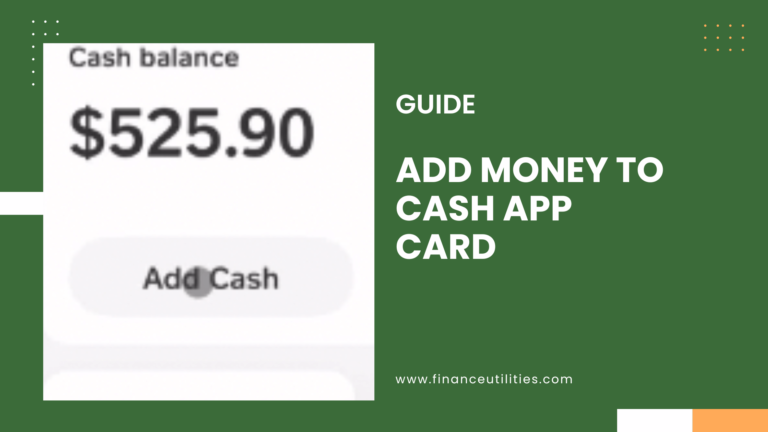

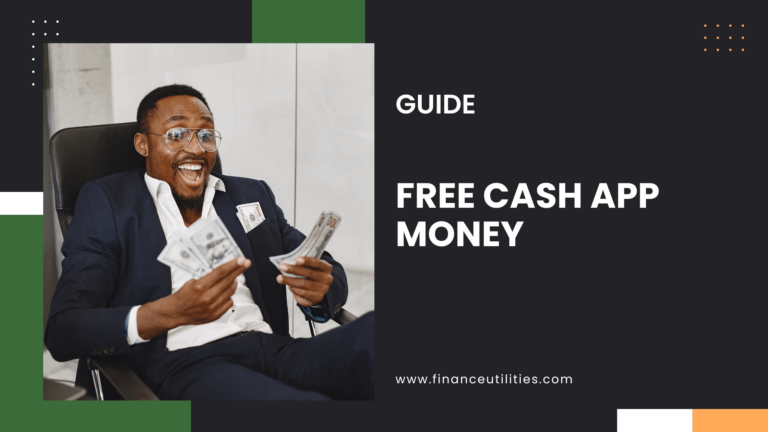



If this is Cash app and y’all used summit Bank my tax refund was on there and y’all canceled my account and said I couldn’t use it no more because unnecessary unusual activity but y’all never told me what activity and close my account now my tax check is lost and somewhere in your bank and never was reported back to the IRS